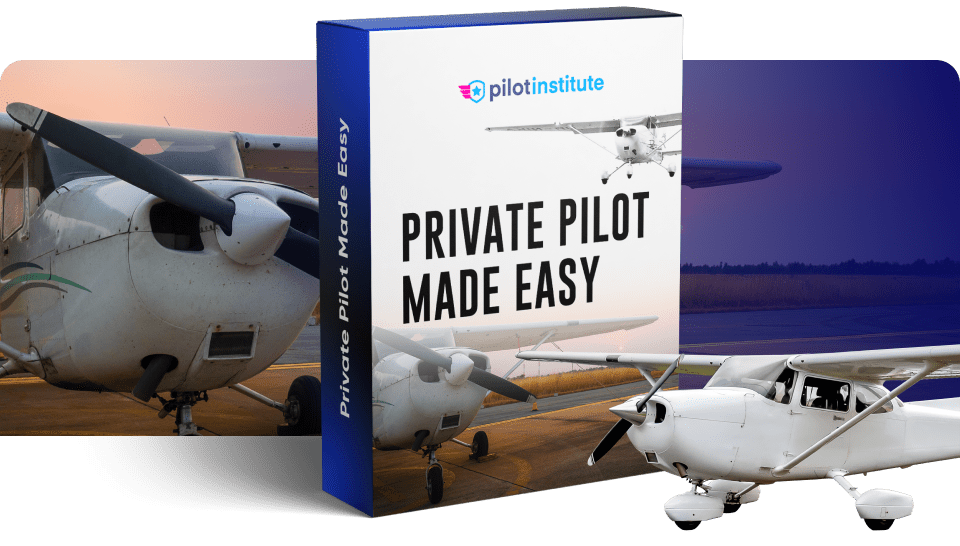-
Which Kind of Flight Computer is Best?
-
Mechanical Flight Computers (E6B/Whiz Wheel)
-
Electronic Flight Computers
-
App Flight Computers
-
Best Electronic Flight Computers
- 1. ASA CX-3
- 2. Sporty’s Electronic E6B Flight Computer
-
Best Mechanical Flight Computers
- 1. ASA Color E6B Flight Computer
- 2. ASA E6B Flight Computer
- 3. ASA E6B Paper Flight Computer
- 4. Jeppesen Student Flight Computer
- 5. ASA Micro E6B
-
Best App Flight Computers
- 1. Sporty’s E6B Flight Computer App
- 2. FlightReady E6B
- 3. Sparky’s E6B
-
Conclusion
A pilot’s first flight computer is often purchased while they are still a student, with little to no knowledge of how a flight computer works. How are you supposed to know which motorcycle to buy if you don’t know how to ride one?
Luckily, flight computers are far cheaper than motorcycles. To help you make the right purchase, either as a student pilot or a seasoned aviator looking for an upgrade, this article will analyze the pros and cons of the most popular mechanical, electronic, and app flight computers on the market today.
If you’re looking for the best electronic flight computer on the market today, the ASA CX-3 Flight Computer is your best option. For app flight computers, Sporty’s E6B Flight Computer app is your best option.
This article will be divided into three primary sections:
- Mechanical Flight Computers (E6B/Whiz Wheel)
- Electronic Flight Computers
- App Flight Computers
Which Kind of Flight Computer is Best?
With a wide range of flight computers, some nearly a hundred years old and some less than five, you may wonder which is best.
Flight computers are found in three primary forms:
- A mechanical E6B is often referred to as a “whiz wheel.”
- An electronic E6B is also referred to as an “aviation calculator.”
- Software, usually an app on a phone.
Let’s look at each in detail to determine their strengths and weaknesses.

Mechanical Flight Computers (E6B/Whiz Wheel)
Mechanical flight computers were developed in the late 1930s in the United States by two US Naval Officers. The name was originally E-6B, which comes from the initial military part number. Today, the hyphen is often omitted, and the nickname “whiz wheel” is used interchangeably with “mechanical flight computer” and, most commonly, “E6B.”
The primary strength of the mechanical E6B is that it is completely analog and has no electronic parts. It is made of aluminum, plastic, or cardboard.
The mechanical E6B consists of two parts. The front consists of a circular “slider” that is used for several different calculations, and the back, which is used mainly for wind calculations.
The primary disadvantage of the mechanical E6B is that it is more difficult to use than the other forms of flight computers. This makes it prone to user error. Additionally, it is less accurate than electronic flight computers that make mathematical calculations.
Mechanical computers can be most often found in a training environment such as a flight school, where they are used to teach the basic principles of various aviation calculations.
Electronic Flight Computers
Electronic flight computers are the natural evolution of the mechanical flight computer. These calculator-like flight computers can perform all the calculations possible on the mechanical flight computer and many more.
Commonly using AA or AAA batteries, these flight computers are often used as a backup to software-based flight computers on phones and tablets.
The advantage of these flight computers is that they are significantly more straightforward to use than their mechanical counterparts and can perform calculations quickly and accurately.
Unfortunately, as is the case with anything that only has one set of non-rechargeable batteries – they will go flat. Despite this, electronic flight computers generally have long battery lives – usually dozens of hours, and some have battery status indications. Electronic flight computers are approximately double the price of mechanical flight computers.
App Flight Computers
The most common type of flight computer in use today can be found on mobile devices such as phones and tablets in the form of an app.
The power of smartphones has brought powerful flight computers right to our fingertips. With fast calculations, user-friendly and bright touch screens, and high versatility, app-based flight computers are an excellent choice for most pilots.
Firstly, while app-based flight computers are undoubtedly the best day-to-day option, they have disadvantages. Because of the nature of software, an electronic flight computer is more reliable and has longer battery life.
Secondly, because app-based flight computers are on electronic devices such as a phone or tablets, they can be used to cheat during written exams. The FAA does not allow app-based flight computers to be used during written exams.
Best Electronic Flight Computers
When it comes to electronic flight computers, you only have two viable options:
- The ASA CX-3
- The Sporty’s Electronic E6B
1. ASA CX-3
The best electronic flight computer on the market.

The ASA CX-3 is undoubtedly the king of electronic flight computers.
With a sleek design, clear color display, and buttons with tactile feedback, the CX-3 is a pleasure to use.
The CX-3 can perform any aviation calculation you need. In addition, the CX-3 will resolve calculations when you provide enough data, regardless of the order that you provide the data. This makes groundspeed, time, fuel, and other calculations very intuitive when you receive data in a strange order. Because this takes place on one page, you do not have to navigate away from the page to input data.
While the CX-3 is the best option, it is the most expensive.
The biggest flaw of the CX-3 is its backplate design. The detachable backplate is made of plastic that scratches easily. The glue used to attach a rubber stop to the back of the backplate to prevent the CX-3 from moving will begin to leak and spread if you are not careful.
While this is by no means a deal-breaker, it is essential to note that you won’t want to leave the CX-3 (or any flight computer) in the sun for prolonged periods or with items that may scratch it.
A massive win for the CX-3 is the ability to make firmware updates, ensuring that the CX-3 will stay up to date for the foreseeable future.
Pros
- FAA approved
- User friendly
- Bright and clear color display
- Great keypad
- Firmware is updatable
Cons
- Expensive
- Poor backplate design
2. Sporty’s Electronic E6B Flight Computer
Cheaper than the CX-3
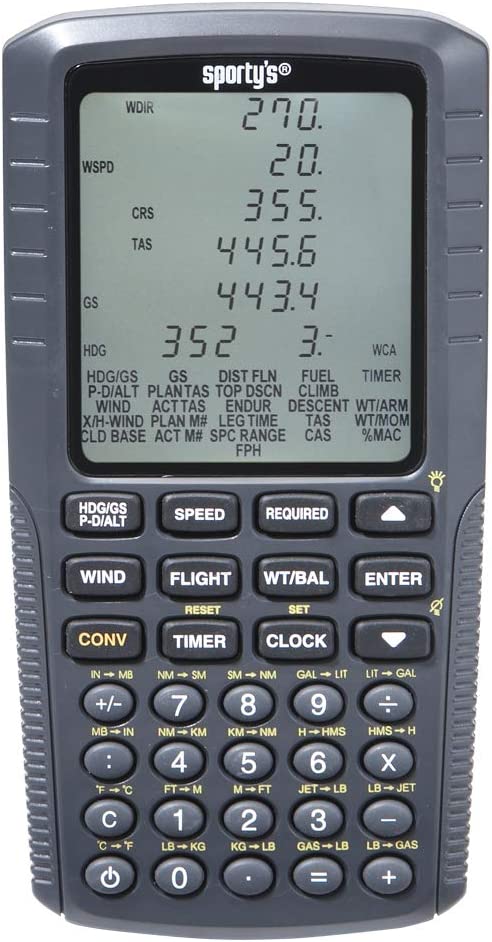
While not as intuitive as the CX-3, Sporty’s Electronic E6B is a cheaper alternative from a well-known brand.
The Sporty’s E6B is FAA approved and features a rugged design made for every kind of flight deck.
Compared to the CX-3, Sporty’s E6B is less intuitive and has a steeper learning curve. If you decide to keep the Sporty’s E6B as a backup flight computer, it will be essential to practice with it once in a while.
While the Sporty’s E6B can perform all the functions you’ll need for a flight, the CX-3 can do more.
All-in-all, if you’re a student pilot learning the fundamentals and on a budget, the Sporty’s E6B is a great choice.
Pros
- FAA approved
- Cheaper than the CX-3
Cons
- Less user-friendly than the CX-3
- Black and white display
Best Mechanical Flight Computers
While there isn’t much variation in the design of mechanical flight computers (they are all derived from the original E6B), they come in metal, paper, and plastic forms, each with varying prices and quality.
All mechanical flight computers mentioned in this article can be used in FAA exams.
1. ASA Color E6B Flight Computer
100-year-old technology has never looked this good.
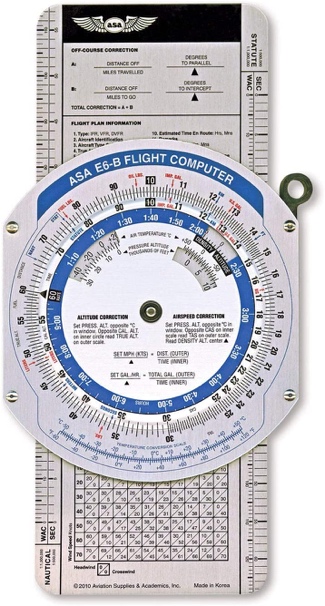
The ASA color E6B Flight Computer is easily the most user-friendly mechanical flight computer on the market.
The ASA color E6B is a student pilot favorite, featuring color markings printed on metal.
The color markings scratch off relatively quickly, so keeping it in the included carrying case when not in use is best.
Pros
- Color print
- Metal
- Cheaper than an electronic E6B
Cons
- Markings may scratch off easily
- Not as rugged as other mechanical E6Bs
2. ASA E6B Flight Computer
The color version’s tougher brother.
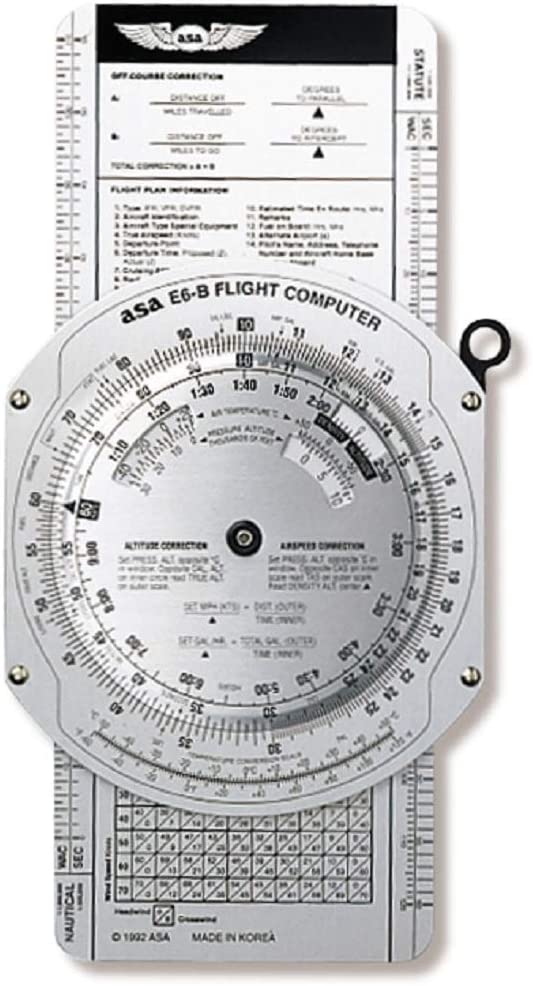
The normal ASA E6B Flight Computer is essentially the same as the color version but scratches less easily.
If you’re familiar with the mechanical E6B, you should have no trouble reading the markings on the normal ASA E6B flight computer.
It is more rugged than its color counterpart and will scratch less easily.
Pros
- Most rugged E6B on the market
- Metal
- Cheaper than an electronic E6B
Cons
- No color markings
3. ASA E6B Paper Flight Computer
The perfect backup mechanical flight computer.
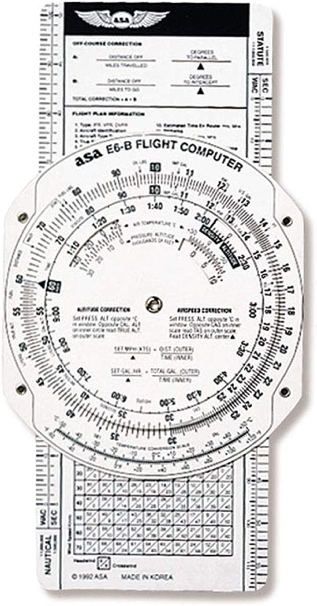
Calling the ASA E6B a paper flight computer is a bit of a misnomer. It features a solid fiberboard construction, ensuring it won’t fall apart from normal usage.
The ASA E6B paper flight computer is perfect if you need a mechanical E6B but don’t see yourself using one long-term or if you want a backup flight computer.
Pros
- Cheap
- Great as a backup
Cons
- No color markings
- Made of fiberboard
4. Jeppesen Student Flight Computer
Because avgas is expensive.
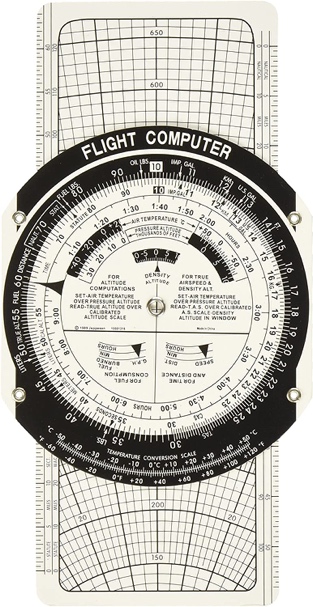
The Jeppesen Student flight computer is an excellent choice for those who need something more rugged than a paper flight computer but don’t want to spend too much.
Jeppesen has entered the market and delivered a reinforced plastic flight computer at a paper flight computer price. The perfect choice for a student who will probably be dropping their mechanical flight computer on the apron occasionally.
Unfortunately, you won’t get the build quality of the more expensive flight computers, and it won’t come with a case.
Pros
- Cheapest non-paper computer
Cons
- Lower quality design and manufacturing
- It doesn’t come with a case
5. ASA Micro E6B
Are you compensating for something?
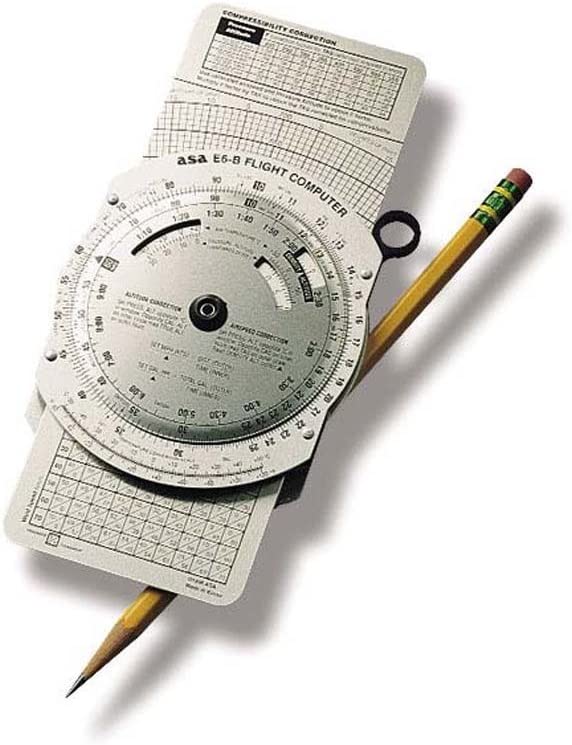
The ASA Micro E6B is the answer to “But what if I only want to use my mechanical E6B with one hand?”
Popularized by military pilots who don’t have much extra space for large flight computers, the 7.25 x 4.25-inch metal ASA Micro E6B gets the job done without taking up an entire sleeve of your flight bag.
Keep in mind that if you have poor eyesight, the ASA Micro E6B may not be for you, as the markings are smaller than traditional mechanical E6Bs.
Pros
- Compact
Cons
- More difficult to use
Best App Flight Computers
1. Sporty’s E6B Flight Computer App
Miles is better than the competition.
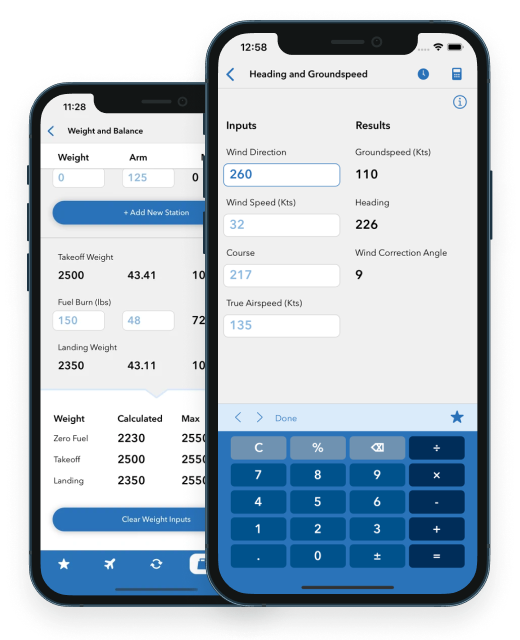
The ASA CX-3 may have taken the electronic flight computer glory away from Sporty’s, but the Sporty’s E6B Flight Computer app far outperforms the competition.
Available on iOS (iPhone), Android, iPadOS, and watchOS (Apple Watch), Sporty’s E6B Flight Computer app is the go-to choice for flight computer apps.
Add the fact that it only costs ten bucks, and you have a winner.
As with any piece of software, you may encounter the occasional bug. The E6B is continuously updated, meaning your $10 will last for a very long time.
Pros
- Available on iOS, Android, iPadOS, and watchOS (Apple Watch)
- Continuous updates
- Only $10
Cons
- Occasional bugs
2. FlightReady E6B
The best alternative to Sporty’s E6B app.
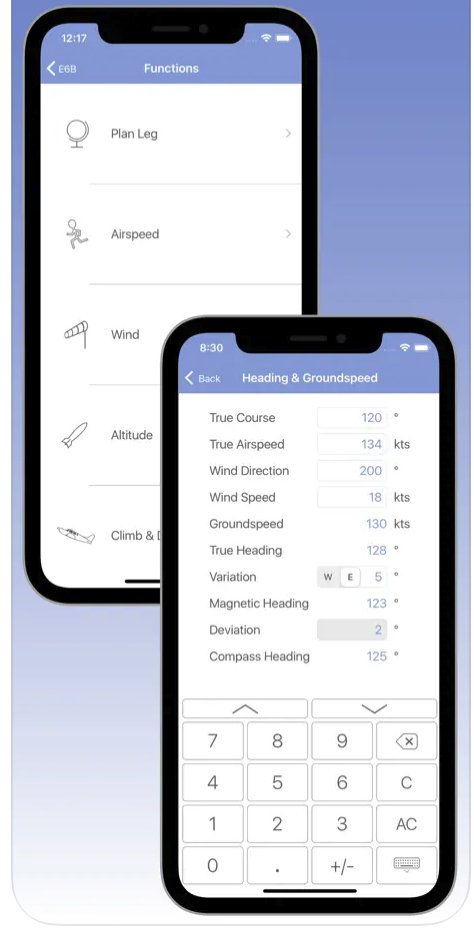
If you’re not keen on using Sporty’s E6B app, the FlightReady E6B is the best alternative at a slightly cheaper price.
It has all the features you need from a flight computer and is relatively intuitive.
It is also being updated and maintained so that you won’t be throwing money down the outdated app drain.
The FlightReady E6B is unfortunately not available on Android.
Cons
- Available on iOS and iPadOS
- Updated
- Slightly cheaper than Sporty’s E6B app
Cons
- It doesn’t have all the features of Sporty’s app
- Not available on Android
3. Sparky’s E6B
Combine the power of electronic and mechanical flight computers.
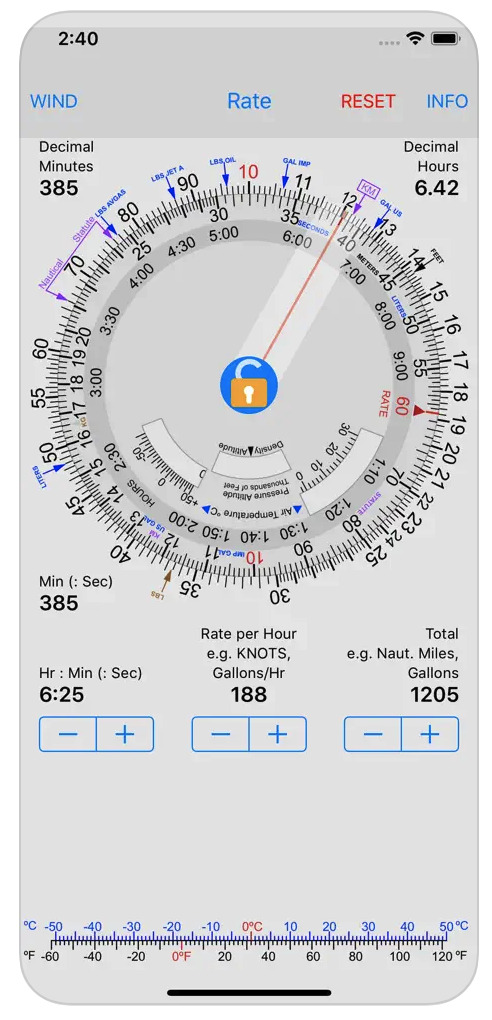
An app that takes a slightly different approach to the other software-based flight computers is Sparky’s E6B.
Despite sharing a suspiciously similar name to Sporty’s, Sparky’s combines the power of electronic flight computers with mechanical flight computers.
The app features a whiz wheel style interface with numbers dynamically calculated as you move the wheel. This is perfect if you want to learn how to use a mechanical flight computer, or you’re familiar with the mechanical flight computer and don’t want to venture into the app world.
Unfortunately, the app has not been updated for several years, isn’t fully optimized for iPhone, and is unavailable on Android.
Pros
- Good mechanical flight computer trainer.
- Available on iOS and iPadOS
Cons
- Not available on Android
- It hasn’t been updated since 2018
- Not optimized for iPhone
Conclusion
We hope this article has cleared up some of the confusion surrounding the dozens of flight computers on the market. Regardless of which flight computer you choose, it won’t be of any use if you don’t know how to use it. Spend a few hours learning how to use a flight computer, and save yourself hours of future frustration.