-
Pricing and Combos
-
Drone only ($669) or with controller ($759)
-
Drone and new RC Controller ($909)
-
Fly More Combo ($189) and Fly More Combo Plus (249)
-
A flying frog?
-
Do you even lift?
-
Flight Time
-
A New Controller
-
A new 48MP 1/1.3” sensor
-
Vertical Mode for YouTubers only?
-
Photography Modes
-
Camera Test and Samples
-
Better than a 1” 20MP sensor?
-
Video Performance
-
Intelligent Flight Modes for the first time!
-
Safety Features
-
Category 1 drone and Remote ID
-
Final Thoughts
-
Where to buy
-
A different take on the drone
The competition for the sub-250 gram drones is getting fierce! With this latest release, DJI is going heads on with Autel and its Nano series. For the first time, we are seeing obstacle avoidance sensors in a Mini. We also get new intelligent flight modes taken directly from the Air and Pro series.
It’s no surprise that this new drone is called Mini 3 Pro, emphasis on the “Pro”. Don’t let the lightweight fool you, this aircraft is packed with amazing features. A bold new look (a flying frog?), a larger camera, a new vertical mode, two types of batteries, and a brand new controller, the Mini 3 Pro will be competing with more than 250-gram drones!

Pricing and Combos
As far as package options, DJI went with the “more is better” route. You can buy the drone in three base kits and add two “Fly More” combos.

See the price on Amazon (affiliate link).
Learn more on the DJI website.
Drone only ($669) or with controller ($759)
For the first time, DJI allows you to purchase the drone without a controller. Nifty if you already own DJI drones, specifically the ones with the RCN1 controller. You know, that grey controller that comes with the Mini 2, Air 2, Air 2S, and Mavic 3.
How does it compare to the competition? An Autel Nano is $799, the Nano+ is $899. A Mini 2 is $449. At $759 with a controller, that’s a big jump from its older brother but right in line with the Nano series. It might be a sad realization for some that the Mini 3 Pro is no longer an entry-level drone. It’s now a hybrid between the Mini 2 and the $999 DJI Air 2S.
Drone and new RC Controller ($909)
DJI introduced its new RC controller. A lighter version of the RC Pro that ships with the Mavic 3 Cine. At only $10 more than the Nano+ package and its standard controller, get ready for endless arguments online regarding which drone is best!

Fly More Combo ($189) and Fly More Combo Plus (249)
Don’t have enough of one battery? Get a Fly More Combo… or two. You can now choose between the standard battery or a “Plus” battery that gives you more flight time. A possible downside with the “Plus” battery; the drone weighs 30 grams over the 250-gram limit, requiring this drone to be registered with the FAA even for recreational purposes.
With each combo, you get two batteries, a 3-battery USB charger, 8 additional sets of propellers (which is only one full set), and a small bag to carry it all.
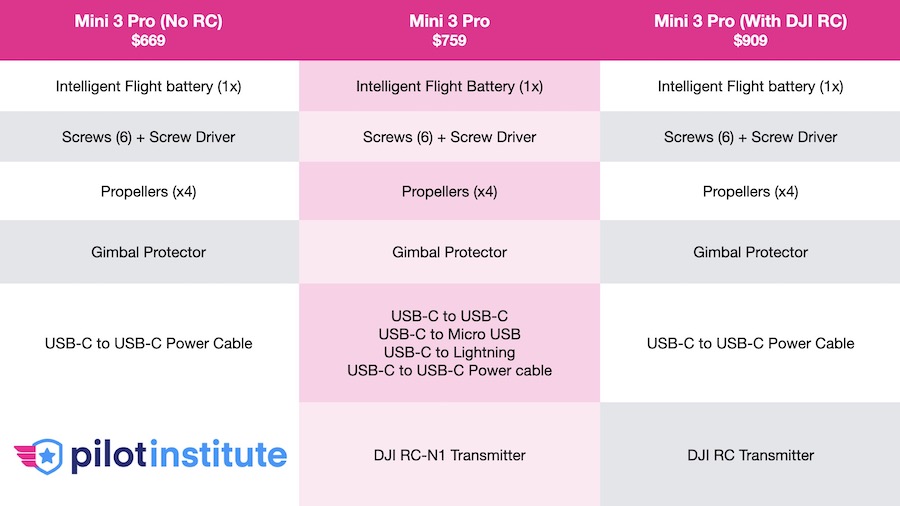
A flying frog?
The original Mini and the Mini 2 were almost indistinguishable. The Mini 3 Pro is a serious departure from its predecessors when it comes to design. We are already calling it “The Flying Bullfrog”.
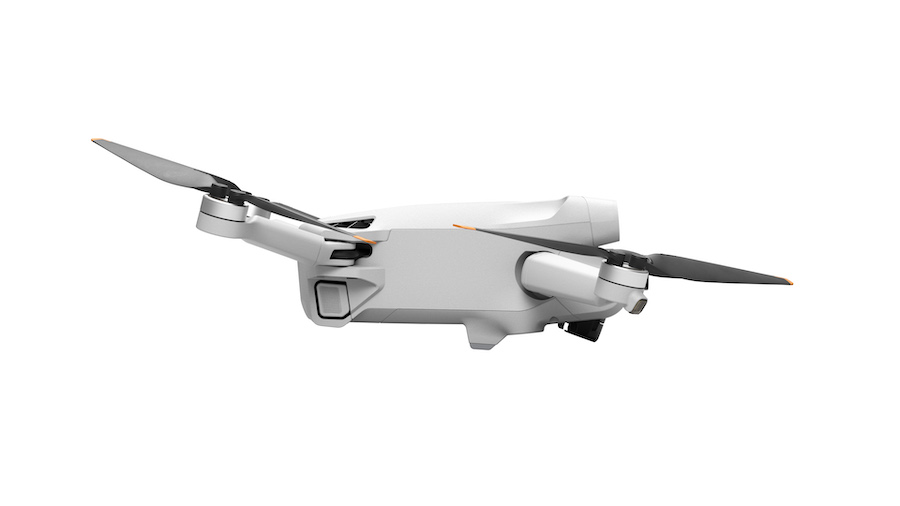
The Mini 3 Pro front arms are lower than the back arms to improve performance during forward flight. This allows for the back legs to receive clear airflow. The results are pretty impressive with a very maneuverable and responsive aircraft. Our entire team was surprised at how zippy the aircraft is, in Normal mode but especially in Sport mode.

DJI also forewent the antenna legs on the Mini 3 Pro. As a result, the aircraft no longer sits on the front “legs” during landing but rather on a set of pads under the body of the aircraft. On the plus side, this design allows you to fold and unfold the legs in any order. There will certainly also be fewer broken legs during hard forward crashes. On the downside, landing on uneven surfaces can tilt the aircraft to the point where the propellers might hit the ground. This almost happened to us when landing on a pad on a rocky field.
Do you even lift?
The Mini 3 Pro also sports larger propellers than its predecessor, allowing it to generate a lot more lift, and surprisingly sound a lot quieter. Upon further testing, we found the Mini 3 Pro generates the same 70dB that the Mini 2 and Nano+ generate. The larger propellers generate more lift at lower rotational speeds, hence generating a lower pitch sound, which is more appealing and appears quieter.
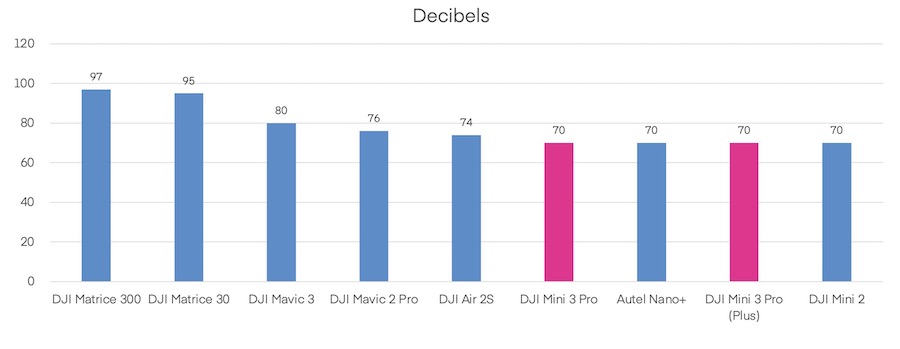
In our standardized thrust test, the Mini 3 Pro was able to lift 420 grams in addition to its own weight, a 2.7:1 thrust-to-weight ratio. In comparison, the Mini 2 could “only” pull 260 grams, a 2.07:1 thrust-to-weight ratio. Of all the drones we have tested to date, this was the 3rd best drone after the DJI Matrice 300 (3.09:1 ratio) and the Autel Lite+ (2.77:1 ratio).
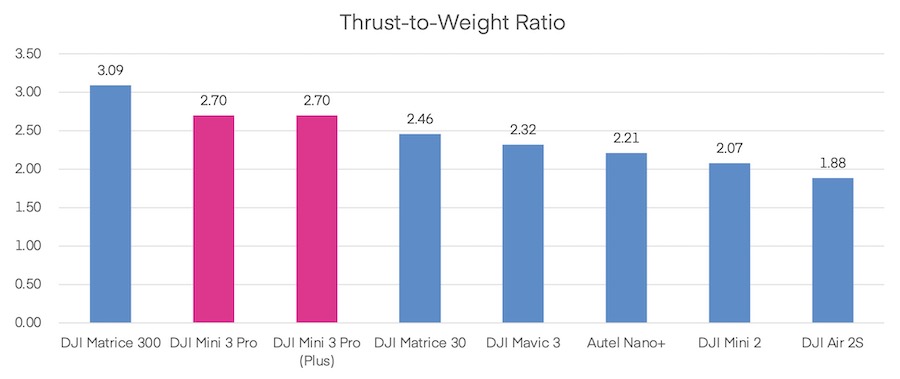
Flight Time
Flight time is important so we tested that too! Fair warning, our office is at 5,000 feet above sea level, and depending on the outside pressure and the temperature, the equivalent altitude can be much more… During this test, our density altitude was 7,700 feet, so keep that in mind when reading these results.
Rather than focusing on a specific flight time, we prefer to look at the percentage of advertised flight time instead. This gives us a better base to compare drones over time.
With the normal battery, we were able to reach 87% of the advertised 31 minutes with a total flight time of 26 min 50 sec. 87% was the best percentage we ever accomplished to date with any of the drones we tested.
With the “Plus” battery, we were “only” able to reach 78% of the advertised 47 minutes, with a total flight time of 36 min 48 sec until forced landing. Not terrible, but not great either.
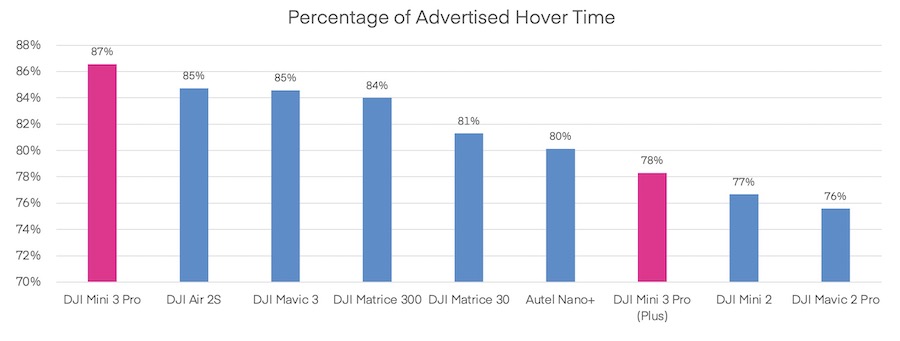
A note about our testing. We test flight drones until forced landing, with the battery at 0% and sometimes several minutes after that. Don’t try this at home or during routine flights. Our tests are also conducted while hovering indoors in a controlled environment, to prevent outside factors such as wind and temperature changes. If advertised, we compare our results to the hovering flight time since forward flying typically yields better flight times. The graph below shows the progression of the flight in 10% of battery increment. The “time to 20%” is probably a realistic time to be in the air before landing.
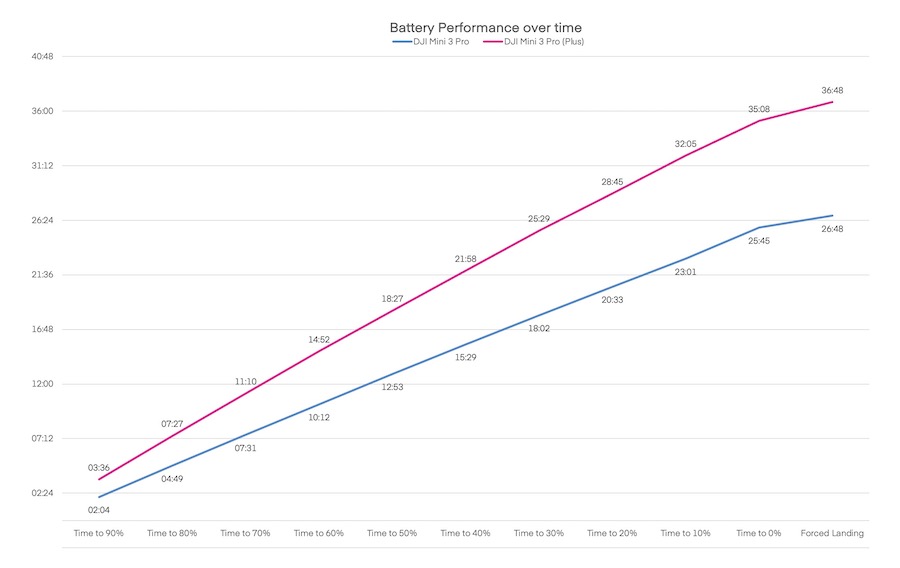
A New Controller
With the Mini 3 Pro, DJI introduced the new DJI RC. This is the fourth DJI controller with this form factor. It sits between the traditional RCN1 controller and the more expensive RC Pro. It’s also the lightest possible option at the moment:
- DJI RC: 386 grams
- RCN1 with iPhone 13+: 675 grams
- RC Pro: 692 grams
- Original DJI Smart Controller: 714 grams

We enjoyed the simplicity of the new DJI RC: no antennas, a simpler way to access the app (simply turn it on!), and the great overall feel of this known form factor. It’s brighter than most cell phones, although not as bright as the RC Pro. It also doesn’t overheat, and it’s very quick to set up compared to plugging in a phone. Pinchers will enjoy this form factor, we certainly do.
On the downside, you can’t install third-party apps so if you’re looking to run Litchi or mapping software, this won’t work for you. There’s also no HDMI out so if this is something you need, you might need to look elsewhere. Just like the RC Pro and Smart Controller, you can record internally with the swipe of a finger and connect it to a mobile hotspot or local Wifi.
The O3 connectivity will give you a crisp image from the drone camera with 1080p at 30 fps using 2.4 and 5.8GHz frequency automatically. With 12km (over 7 miles), you’ll have plenty of performance to keep your drone within visual line-of-sight.
A new 48MP 1/1.3” sensor
To us, the biggest upgrade with this drone comes from the camera. 1/1.3” (0.77”) is a sensor size we have never seen before with DJI. Larger than the 1/2.3” sensor (0.4”) from its older brother, but smaller than the 1” sensor from the Air 2S, it is much brighter with an aperture of 1.7.
DJI also introduced a dual native ISO of 100 and 1600. This is the first time we are seeing this technology in a consumer or prosumer-level drone. Our testing showed that colors became a tad bluer when switching to 1600. You can see for yourself by downloading the full-size test images below. It became more difficult at ISO 1600 and above to keep the edges of the sensor properly exposed, generating some vignetting in the corners.
Download the full resolution images here.
Old DJI cameras could tilt up to 20 degrees. The Mini 3 Pro camera can now tilt all the way to 60 degrees up (and 90 degrees down, as usual). This will allow you to “look up” at tall buildings, bridges, mountains, or whatever else is up there!
Vertical Mode for YouTubers only?
Combine the new degrees of freedom with the new vertical (portrait) mode, there aren’t many scenes this little drone can’t capture. Don’t be fooled, the vertical mode is more than just cropping a horizontal image. The camera physically rotates 90 degrees to increase your vertical field of view.
These two images were taken from the same exact location, but the vertical image clearly captured a wider field of view.


This mode is also great for social media creators who are looking for 9:16-ratio footage that’s ready to be published.
Photography Modes
The Mini 3 Pro will take 12MP and 48MP photos, both with access to full Manual settings. You can also do the traditional auto-exposure bracketing (AEB) with 3 to 7 images, panorama shots (sphere, vertical, and wide angle), and record images in either JPEG or JPEG+RAW (DNG).
Camera Test and Samples
Testing drones “in the wild” is difficult. A totally uncontrollable environment with different lighting, and different shadows. This is why we decided to use a testing chart in our studio instead. With this method, we are able to control the uncontrollable and get comparative footage. All images below were captured in manual mode, at 48MP, at 5600K white balance without ND filters, in RAW files converted to JPEG in Photoshop. The sample images shown are close-ups of our testing chart.
The Mini 3 Pro performed well at all ISO, considering the size of the sensor. ISO 1600 (the highest native ISO) is the highest we recommend using with this drone. The only image problem we noticed was in the “bar code” section of our chart, where purple colors appear in a very small section at the bottom (as seen in images 1 through 8).
Our chart contains several “torture test” areas, including very close-together lines (images 15 through 21 below) that most sensors aren’t able to detect. The Mini 3 Pro showed impressive details in those areas, even beating far more expensive drones.
Be sure to download the full resolution images here to come up with your own conclusions.
Better than a 1” 20MP sensor?
DJI advertises that the Mini 3 Pro performs better than a 1″ sensor at 20MP. To put this to the test, we looked at footage recorded by the DJI Air 2S. We were actually surprised to see that the Mini 3 Pro indeed produces better overall images than the Air2S in the same lighting conditions. The Air2S generated softer images, especially on the edge of our camera chart.
The gallery below presents comparative photos between the Mini 3 Pro (left) and the Air 2S (right) at ISO 200 and ISO 1600. The Mini 3 Pro consistently delivered higher contrast, better noise, and sharper images, even at higher ISO (on a smaller sensor!). The exception to that is the “bar code” area in images 3 and 9, in the middle of the lower bar, where the Mini 3 Pro creates a purple artifact.
Download the full resolution images here and tell us what you think.
Video Performance
The Mini 2 brought 4K recording to a Mini drone, the Mini 3 Pro allows you to record up to an impressive 4K at 60 frames per second (fps). Even the DJI Mavic 2 Pro can’t do that. You can also record videos at 1080p at 120fps (slow motion mode) and 2.7K up to 60fps.
While the advertised bitrate is 150 Mbps, the pre-production unit we tested was only able to record at 95Mbps and only at 30fps. We suspect the full 150Mbps will be available at 4k60fps with production drones.
Footage can be recorded in either MP4 or MOV format, and with H.264 or H.265 (HEVC) codecs, all in 8-bit coloring.
Digital zoom is available at all recording qualities, but is limited to 2x at 4K, 3x at 2.7K, and 4x at 1080p. We didn’t see any amazing performance from the digital zoom but we also weren’t expecting any. We recommend zooming in during post-production for best results. And yes, you can still control all the settings while using the digital zoom, and even have access to the full manual mode.
When comparing the Mini 3 Pro to its predecessors, mainly the Mini 2 and the Air 2S, we find that the Mini 3 footage is sharper (or as we like to say, crispier) and more detailed. Overall, the Mini 2 image tends to be bluer than the other two. The Air 2S and Mini 3 Pro footage are comparable in the shadows, but the midtones and highlights are sharper in the Mini 3 Pro. See the video above for a direct comparison of the three drones. Note that the Mini 2 and Mini 3 Pro footage were recorded in full auto mode without ND filters, while the Air 2S footage was recorded in M mode with a shutter speed of 1/60, ISO 100, and ND16.
You may wonder: how did we get such amazing comparative footage of all 3 drones at the same time! The key here is our amazing home-built Octozilla, a large octocopter designed to carry several drones at once. This aircraft carrier allows us to capture footage from the same venture point over and over again, as shown in the video above. Pretty neat, uh?

Intelligent Flight Modes for the first time!
DJI listened to their many customers who were asking for more automated flight modes in the Mini series. The DJI Mini 3 Pro comes with new features previously reserved for larger drones like the Air and Pro series. All the Quickshots are not available, including the previously unavailable Asteroid shot. Dronie, Helix, Rocket, Circle, and Boomerang should be familiar names if you’ve owned a DJI drone before.
You can also use Mastershots to automatically record pre-recorded pathways based on a point of interest. The DJI Fly app will put everything together and you can even use templates to create your own videos in a matter of minutes.
Spotlight 2.0, ActiveTrack 4.0, and Point of Interest 3.0 allow you to track stationary and moving objects with the swipe of a finger on the screen. The drone and its obstacle avoidance system will do the rest (as long as you’re not flying sideways). Hyperlapse also makes an appearance for those of you looking to spice up your videos.
Note that none of these modes are available in the vertical mode (yet?).
Safety Features
With the addition of obstacle avoidance sensors in the front and back, DJI added its Advanced Pilot Assistance System (APAS). With APAS turned on, the drone will automatically avoid upcoming obstacles by either going to the side or going over or under the object. If you prefer the drone not to go sideways, you can turn that off in the settings. The system works well but it is nerve-wracking to test! Beware of small branches, the obstacle avoidance system may not pick them up!
Fair warning, APAS is not available when recording 4K videos (at any frame rate) or in 2.7K or 1080 at 48 frames per second or higher.
Category 1 drone and Remote ID
The Mini 3 Pro still doesn’t qualify for the coveted Category 1 classification to fly over people. Adding propeller guards would take it well above the required 250 grams limit, and there is currently no approved FAA paperwork to make it Category 2 or Category 3.
The aircraft is also not officially equipped with FAA Remote ID. The model we tested also didn’t have settings for Aeroscope, the DJI equivalent to Remote ID.
Final Thoughts
The Mini 3 Pro sure packs in a ton of new features and the Pro moniker certain is a sign that DJI no longer wants the Mini series to be seen as only a beginner’s drone. The price tag is certainly a departure from the cheaper Mini and Mini 2 predecessors. Starting at $669 and going as high as $1158 for the full package with all the bells and whistles, we are far from the $299 Mini SE and the $449 Mini 2. This Mini 3 Pro was certainly designed to compete with the Autel Nano series.
We liked the addition of the new automated flight and follow modes, including obstacle avoidance and APAS. We also enjoyed the vertical mode and we believe it will help online creators with an easier workflow to publish 9:16 format videos and photos.
The new controller is what everyone has been waiting for: lightweight, cheaper, and comfortable to fly (even for us pinchers). You will have to deal with not being able to install third-party apps, so this may be a limitation for some.
The new 1/1.3″ sensor impressed us with its sharpness and details, even when compared to the larger and more expensive Air 2S. All of our testing (studio and outdoors) showed it performed better in pretty much all situations, especially at 48MP.
The Mini 3 Pro was also fun to fly, especially in Sport mode. The noise levels were on par with the previous and competitor’s models, even if it strangely appeared to be quieter. The larger propellers likely had something to do with that!
We didn’t care for the slow charging but were able to solve that issue with the Mavic 3 fast charger. We also didn’t like the lack of antennas to rest on the ground, making the aircraft unstable during landing. Watch out for that landing area and make sure it’s flat and smooth. The lack of HDMI out on the new RC controller was notable but not a deal breaker. The lack of APAS at higher resolutions is something that will get many in trouble until they realized what happened!
Where to buy
You can buy the DJI Mini 3 Pro from DJI directly or from Amazon.
Note: Pilot Institute is part of the Amazon Associates program. We may earn a commission on sales, although this does not increase the cost for you.
A different take on the drone
Check out Billy Kyle’s video for a different point of view







