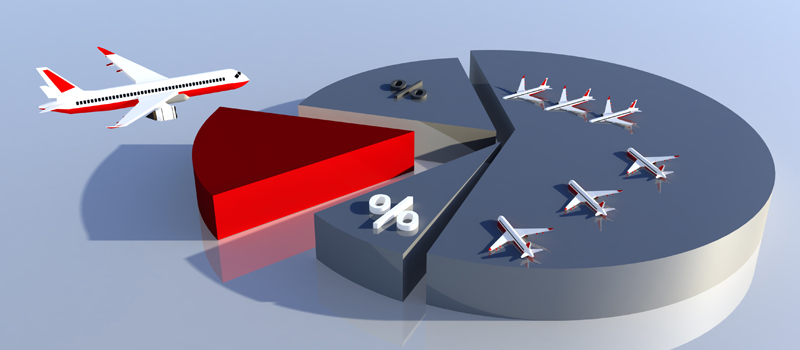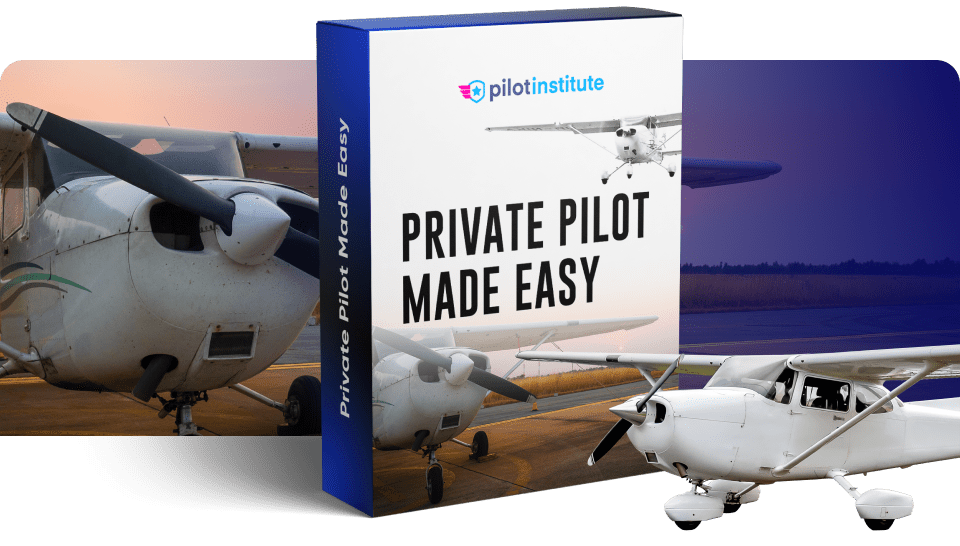-
The Possibilities are Endless
-
What You Need for a Flight Simulator
- 1. PC / Xbox / Mac
- 2. Joystick / Yoke + Throttle Quadrant
- 3. Keyboard / Mouse
-
How Much Does a Home Flight Simulator Cost?
- Affordable Home Flight Simulator Price
- Mid-Range Home Flight Simulator Price
- Expensive Home Flight Simulator Price
-
What Are Your Needs?
- The Purpose of Your Sim
- One Aircraft, or Many?
- Portability
- Budget
-
Which Flight Simulator Should I Buy?
- Microsoft Flight Simulator (MSFS)
- X-Plane
- Why Not Both?
-
Do I Need a Gaming Computer for Flight Simulators?
- Microsoft Flight Simulator on Xbox
- Xbox Cloud Gaming
- X-Plane on MacOS
-
Which Flight Simulator Joystick and Throttle Should I Buy?
-
Do I Need Head Tracking or Virtual Reality for Flight Simulators?
-
How Close are Home Flight Simulators to Real Life?
-
Conclusion
Getting started with flight simulation can feel overwhelming…
What joystick should I buy?
Which flight simulator is the best?
Is my computer powerful enough?
Do I even need a computer?
Luckily, we’re here to help.
This guide will break down exactly how to get started with flight simulators or enhance your current setup so that you can get in the air and start flying without needing to become an IT expert.
This guide will break down the following:
- What you need for a flight simulator.
- What an affordable, mid-range, and expensive flight simulator will cost.
- Which hardware (e.g., joystick) and software (e.g., X-Plane) you should buy.
- Example setups we recommend.
- How close home flight simulators are to real life.
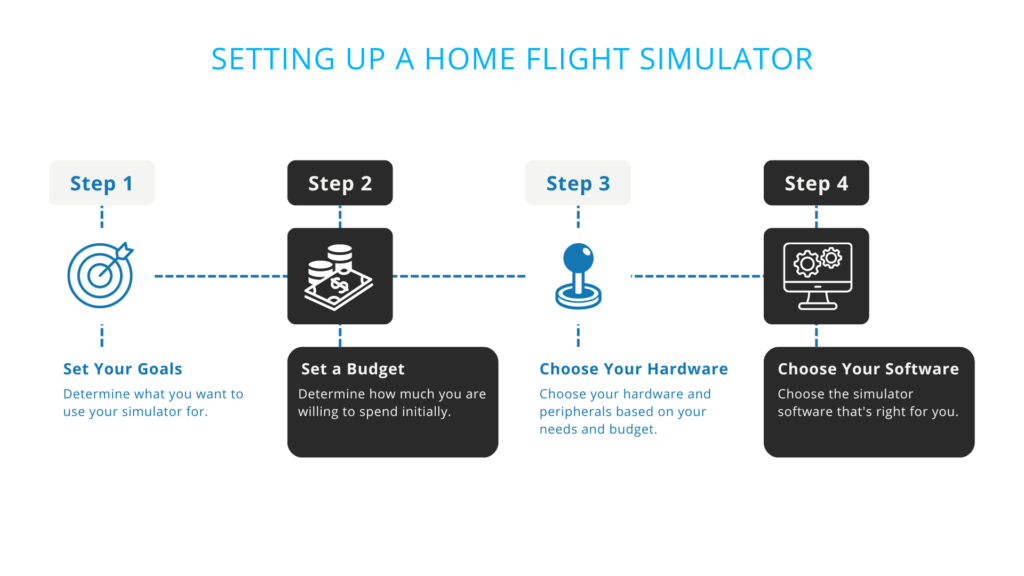
The Possibilities are Endless
Because of the vast range of prices, training goals, and aircraft, no two flight sim setups are the same. Even expensive, complex setups generally start small and evolve over time.
We recommend you do the same.
Start by assessing your current needs and goals for flight simulation, as well as your budget (we’ll do this later in the guide). Once you have a goal and budget in mind, choosing the right setup in a sea of options becomes much easier.
That being said, what do you need for a flight simulator, regardless of budget or purpose?
What You Need for a Flight Simulator
There are a few things that you require to effectively run a flight simulator, but you may be surprised by how few and cost-effective they are. We’ll dive into exactly what you should buy later in this guide.
1. PC / Xbox / Mac
The first thing you’ll need is a platform to run the simulator on. While there are a few mobile options (i.e., on your phone or iPad), they don’t come near the experience that the other platforms provide, so we’ll avoid diving into them for this guide.
2. Joystick / Yoke + Throttle Quadrant
A joystick and yoke are integral to your flight simulation experience.
While some joysticks have an integrated throttle, using a dedicated throttle quadrant will significantly improve your experience.
3. Keyboard / Mouse
Even a basic keyboard and mouse will do. Depending on your setup, you’ll mostly be using the flight controls, their buttons, and a mouse.
How Much Does a Home Flight Simulator Cost?
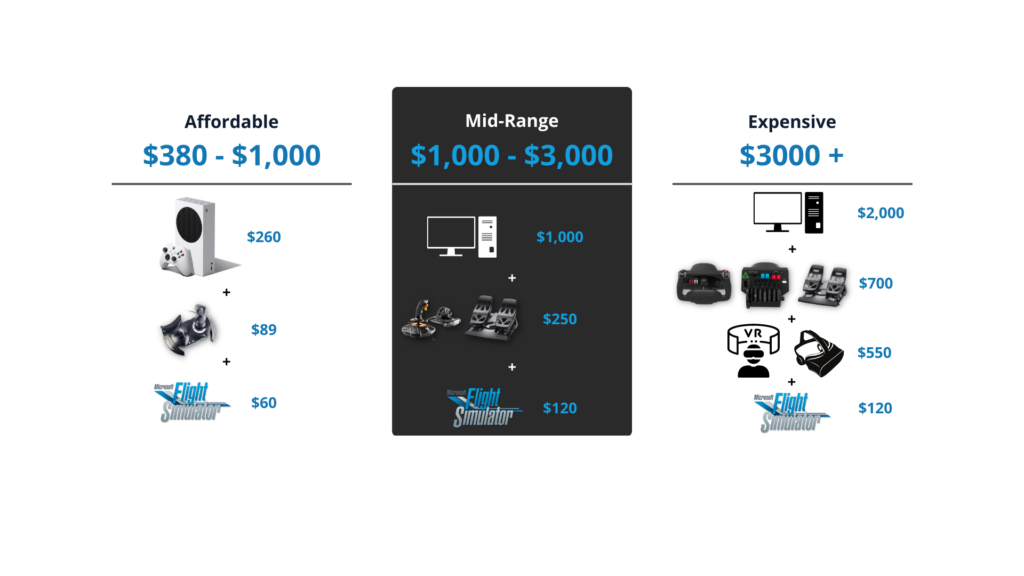
Before we jump into your needs, let’s explore the price range you can expect when purchasing a complete home flight simulator.
Affordable Home Flight Simulator Price
$380 – $1,000

or

If you already have a capable PC or Xbox, you can get started with flight simulators by purchasing the $60 Microsoft Flight Simulator and an $89 joystick + throttle combo.
That’s it. $149, and you have everything you need to start flying.
If you don’t have a PC or Xbox, the $260 Xbox Series S will deliver crisp visuals and reliable performance in Microsoft Flight Simulator for a fraction of the price of a gaming computer (more on that later).
Mid-Range Home Flight Simulator Price
$1,000 – $3,000
or
A mid-range home flight simulator can deliver an incredible amount of bang for your buck.
By adding rudder pedals and a better PC, you’ll find your flight simulator experience will improve dramatically.
With a $250 joystick, throttle, and rudder pedal combo, you’ll have everything you need to fly accurately in any simulator.
If you’re looking for a high-quality flight simulation experience, you’ll have to invest in a gaming computer. A budget of $1,000 will provide you with a computer that will provide you with sufficient performance in everything other than Virtual Reality (VR).
Expensive Home Flight Simulator Price
$3,000+
or
An expensive home flight simulator will depend on your specific needs, but if you’d like a somewhat custom setup with good graphical fidelity and the ability to use a VR headset, you should budget around $4,000.
Remember that you can start small and slowly upgrade your setup over time.
What Are Your Needs?
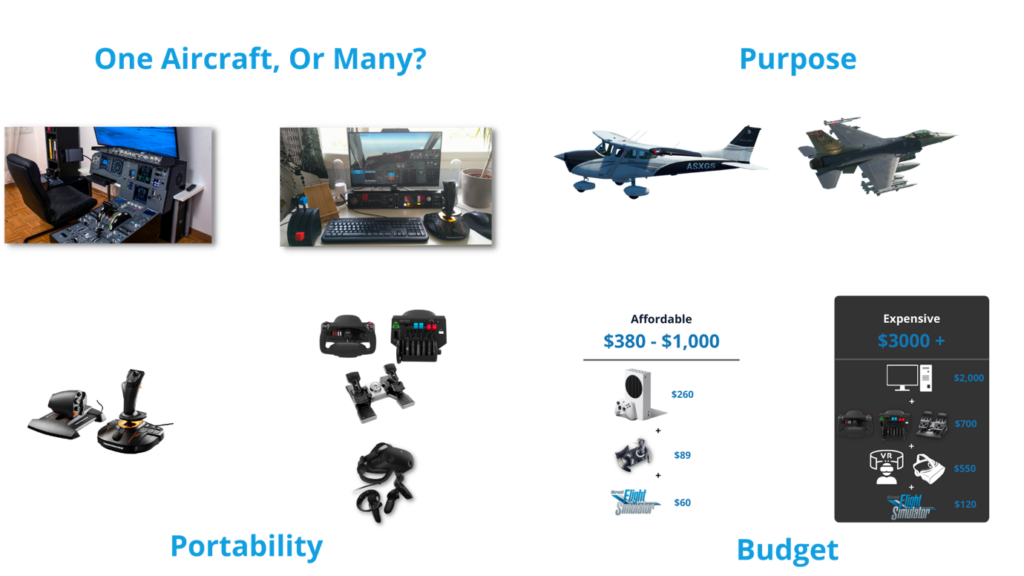
To decide which setup you should get, you need to determine your needs and budget.
The Purpose of Your Sim
First up, you need to determine what you intend to use your sim for.
Generally speaking, home flight simulators are used for two primary reasons:
- For fun
- To supplement real-life training/flying
- A combination of both
If you plan to use your flight simulator for fun, your setup will need to be more flexible to accommodate a wider range of aircraft and flight types.
If you plan to supplement your real-life training or flying, you’ll want a setup that gets as close as possible to the aircraft you fly in real life.
If you intend to do both, you should lean toward being as close to your real-life aircraft as possible but have the simulator set up in a way that will allow you to modify it relatively easy when you want to.
One Aircraft, or Many?
Do you only have one aircraft (or type of aircraft) in mind for your flight simulator, or do you intend to fly everything under the sun?
If you have one type of aircraft in mind, you can customize your simulator to get as close as possible to that type of aircraft. If you want to fly many different types, you’ll have to be more flexible or purchase additional equipment that you can swap around as needed.
Portability
Your flight simulator setup doesn’t need to be bolted to the floor. Most people don’t have a dedicated space for their flight simulators and often use their home office or entertainment area for their flight simulators.
Many people don’t have a dedicated space at all and are able to enjoy flight simulation from a completely portable setup.
Determine how portable you would like your setup to be:
- Do you have a dedicated space for your flight simulator, negating the need to pack it up or move it?
- Will you be using the flight simulator in a shared space (e.g., a home office desk)? How often will you need to convert the space to use your flight simulator?
- Do you need a completely portable setup that you can travel with?
Budget
As shown previously, there is no need to break the bank to have an enjoyable flight simulation experience. Determine your initial budget; you can always add and upgrade in the future.
Which Flight Simulator Should I Buy?
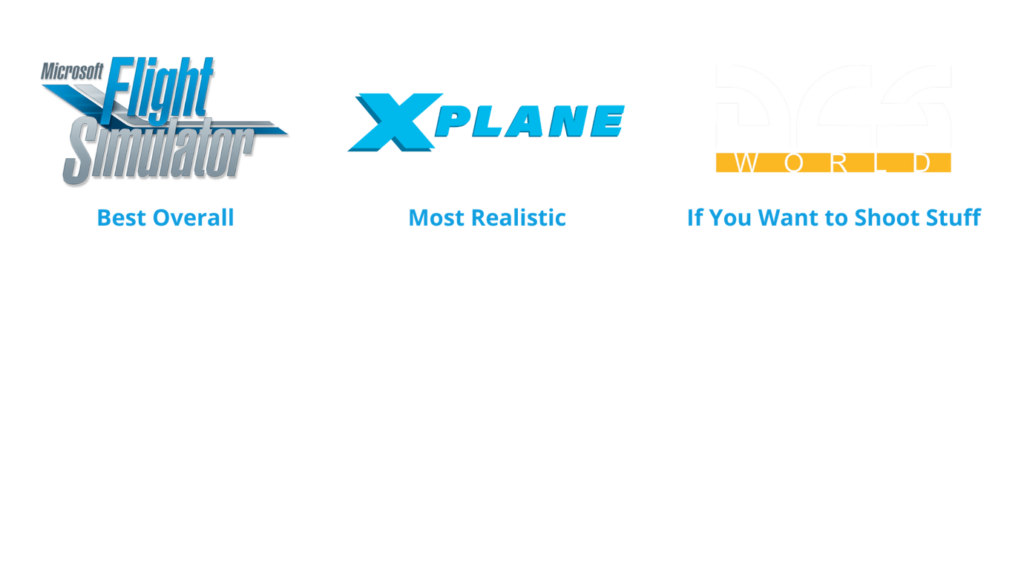
Ah, the age-old debate; Which flight simulator program is the best?
As of the 2020s, there are two primary contenders for civilian aviation:
- X-Plane
- Microsoft Flight Simulator
DCS World is the most popular military flight simulator (e.g., fighter jets) and hands down the best choice if you’re interested in military aviation.
Source: Navigraph FlightSim Community Survey 2022
Microsoft Flight Simulator (MSFS)
MSFS is by far the most popular flight simulator on the market and has significantly improved in reliability and features since its release in 2020.
Microsoft Flight Simulator is the king of graphics. It features stunning textures and detail, and its use of satellite imagery for the entire world and photogrammetry (3D renders using images from real life) in certain areas makes it the ultimate flight simulator. The audio is crisp and realistic, completely immersing you in the virtual world.
Additionally, with a huge community and the backing of Microsoft, the simulator is continuously improving and will likely remain the most populator flight simulator for several years to come.
It’s not all sunshine and roses, however. MSFS has suffered from significant reliability and performance issues since its launch. While most of these have been addressed and major improvements made, the simulator continues to be less reliable than its primary competition, X-Plane.
Additionally, while the flight model is great and a major improvement over previous generations, X-Plane continues to produce the most realistic flight model compared to MSFS.
X-Plane
There’s a reason why X-Plane is used in professional flight simulators – it’s the most realistic feeling and the most reliable.
X-Plane also offers great customizability, allowing you to change pretty much anything and everything.
Do you fly with a custom Frankenstein-like avionics panel made up of various different avionics in real life? X-Plane has you covered and will allow you to install and create the panel just the way you want it.
X-Plane does lack the graphical, and particularly terrain, detail of MSFS, however. You’ll have a difficult time navigating via visual references in X-Plane, and the simulator is best reserved for Instrument Flight Rules (IFR) flying.
DCS World
DCS World is an aviation combat simulator that allows players to experience high-fidelity military simulation across various aircraft.
It is a free-to-play platform that provides a range of purchasable aircraft and other “modules,” including aircraft from different countries and eras, maps, campaigns, and other add-ons.
DCS World boasts a realistic flight and weapons system, advanced physics, and relatively terrain, making it a popular choice for military aviation enthusiasts, military personnel, and gamers who seek a challenging and immersive experience.
DCS World also includes extensive multiplayer options, allowing players to fly with or against others in various scenarios.
As you may imagine, flying high-performance fighter jets is not a walk in the park, so it’s no surprise that over half of DCS World players are pilots in real life. (Source: Navigraph FlightSim Community Survey 2022).
While it is certainly possible to start your flight simulator journey in DCS, we recommend you at least learn the basics of flight in MSFS or X-Plane and then explore DCS later in your journey. But be warned – DCS is addicting!
Why Not Both?

Keep in mind that you can have the best of both worlds by switching between X-Plane and MSFS with ease (both simulators attempt to replicate the same thing – flying).
DCS World is your best option regarding military flight simulation, and many flight sim enthusiasts and real pilots switch between DCS and their preferred flight simulator, depending on the purpose of their session.
Do I Need a Gaming Computer for Flight Simulators?
While you do not need a powerful computer to run a flight simulator, you do need a computer capable of running games. In other words, your computer will need a dedicated Graphics Processing Unit (GPU). For example, most laptop notebooks are designed for productivity tasks such as web browsing that do not require large amounts of graphics processing and will likely be unable to run a flight simulator.
Before we dive into what kind of computer you need, you may be surprised to learn that you don’t even need a computer!
Microsoft Flight Simulator on Xbox
While flight simulators have traditionally been used on computers, Microsoft Flight Simulator can be run on Xbox Series S and X consoles.
This is a great way to start flying with a great graphical performance at a fraction of the cost of a gaming computer.
Additionally, any purchase of Microsoft Flight Simulator includes both the Xbox and PC versions, meaning you can always switch to a PC later on as your needs change.
There are a few notable drawbacks to using an Xbox for Microsoft Flight Simulator, however.
Firstly, the range of peripherals that you can use will be limited to those that are compatible with Xbox. There are many outstanding options available that are Xbox compatible, however.
Secondly, software add-ons will be limited to those that are available in the in-game marketplace and are compatible with Xbox.
Thirdly, you will have a difficult time creating a custom setup, as you won’t be able to install third-party add-ons or additional monitors, to name a few.
Finally, while the in-game multiplayer functions work brilliantly and allow you to fly with PC players, online ATC networks such as VATSIM are not compatible with the Xbox.
That being said, the Xbox platform is an amazing and cost-effective way to experience flight simulation and should be a serious consideration if you want to keep your budget manageable.
Xbox Cloud Gaming
One of the new kids on the block, Xbox Cloud Gaming, is worth a mention.
Xbox Cloud Gaming is a cloud gaming service that allows players to stream games from Microsoft’s Xbox Game Pass library directly to a variety of devices, including smartphones, tablets, and web browsers.
With Xbox Cloud Gaming, you can access a vast selection of Xbox games without needing to download or install them onto your device, making it a convenient, cost-effective, and accessible option for gaming on the go.
The service uses Microsoft’s cloud infrastructure to deliver high-quality streaming performance with low latency and minimal lag. Microsoft Flight Simulator on Xbox Cloud runs on the Xbox version of the game.
There is one major issue when it comes to Microsoft Flight Simulator on Xbox Cloud Gaming, however. Xbox Cloud Gaming does not support peripherals such as joysticks, even if they are compatible with Xbox consoles. This means that you’ll have to fly with a controller, which is not an option if you want to fly somewhat accurately.
Xbox Cloud Gaming is also not supported globally. You can check if your country is supported here (make sure you click on the “Xbox Cloud Gaming (Beta)” tab).
It’s worth keeping an eye on the tech as it will become a strong consideration once Microsoft adds support for peripherals such as joysticks.
X-Plane on MacOS
If you’re already entrenched in the Apple ecosystem, you’d be forgiven for not wanting to buy an Xbox or PC.
Your best option on MacOS is X-Plane. X-Plane runs splendidly on MacOS, and the developers have specifically optimized the simulator for Apple Silicon.
Similar to Xbox, the add-ons and third-party software you can install will be limited, but X-Plane on MacOS is a great way to get into flight simulation without purchasing any additional hardware if you already have an Apple computer.
Which Flight Simulator Joystick and Throttle Should I Buy?
To have an enjoyable experience in a flight simulator, you will require at least a basic joystick.
Most joysticks (even entry-level ones) have a twist function for controlling the rudder. While this works fine for basic tasks like takeoff, a dedicated rudder pedal set will allow you to fly more accurately in a wider range of situations and aircraft.
When deciding what peripherals you should purchase, consider the following:
- Does the aircraft you intend to fly the most feature a joystick or yoke?
- Depending on which aircraft you will fly the most, you may want to purchase the equivalent control.
- Do you intend to fly a range of different airplanes, and do you intend to fly helicopters too?
- If you intend to fly a wide range of aircraft or helicopters, you should purchase a joystick.
- Will you need to use several buttons (for example, when flying a military aircraft)?
- If you need several buttons, you may want to opt for a throttle or joystick with the appropriate buttons for your aircraft.
Here are the most cost-effective options on the market (you’ll likely want to initially avoid any hardware more expensive than the ones listed below until you know what kind of flight simulators and aircraft you enjoy):
- Thrustmaster T.1600M FCS HOTAS
- Honeycomb Flight Controls (Xbox compatible version available)
- Thrustmaster HOTAS One (Xbox compatible)
- Logitech G Flight Controls
- Logitech Extreme 3D Pro
Do I Need Head Tracking or Virtual Reality for Flight Simulators?
Head tracking and virtual reality (VR) can both enhance the realism and immersion of flight simulators, but they are not strictly necessary to enjoy or benefit from using a flight simulator.
Head tracking can allow you to look around the cockpit and view different instruments and controls without using your mouse or joystick to manipulate your view. This is usually achieved by mounting an IR light to your headset or hat and an IR receiver on your monitor. The IR receiver tracks the movement of the IR light and moves the view in the game accordingly.
Head tracking can be especially useful for flight simulators where you need to move your head often, such as with military flight simulators and VFR flying.
VR takes things a step further by immersing you in a fully 3D environment. With a VR headset, you can look around the cockpit, experience depth perception, and even look down and see the ground passing beneath you. VR can provide a more realistic and engaging experience than traditional 2D monitors.
That being said, you can still enjoy and benefit from using a flight simulator without head tracking or VR, particularly for IFR flights that don’t require outside visual references.
Many simulators have the ability to pan and zoom the camera view using your mouse or joystick, and you can use keyboard shortcuts or buttons to quickly switch between different cockpit views. The most important thing is to find a setup that is comfortable for you and that allows you to focus on learning and practicing your flight skills.
How Close are Home Flight Simulators to Real Life?
The fidelity of home flight simulators can vary widely depending on the quality of the hardware and software used. Some high-end flight simulators use sophisticated software, professional-grade hardware, and even motion platforms to simulate the experience of flying as realistically as possible, while others may use more basic equipment and software that can’t match the realism of a professional simulator.
That being said, with the right hardware and software, a home flight simulator can be very close to real life, especially in terms of the visuals and procedures used in the cockpit. Many commercial pilots and flight instructors use home flight simulators for training and practice, as they can provide a safe and cost-effective way to learn and practice flying skills.
However, there are some aspects of real-life flying that are difficult to simulate at home, such as the sensation of acceleration, the forces experienced during takeoff and landing, and the “feel” of the joystick or control column in General Aviation aircraft.
Overall, while home flight simulators can be very realistic, they are not a substitute for actual flight training and should be used as a supplement to the real-world flying experience rather than a replacement.
Conclusion
Setting up a home flight simulator can be an enjoyable and cost-effective way to practice and supplement real-life flying or enjoy a fascinating hobby.
As the range of prices, training goals, and aircraft options can vary widely, it’s important to assess your needs, goals, and budget before deciding on the right setup. A basic setup only requires a PC or Xbox, joystick or yoke, and keyboard/mouse, while more expensive and complex setups can evolve over time.
X-Plane and Microsoft Flight Simulator are the primary contenders for civilian aviation, with DCS World being the go-to for military aviation.
While a dedicated GPU is necessary, it’s not necessary to have a powerful computer, and Microsoft Flight Simulator can even be run on Xbox consoles.
Head tracking and VR can enhance realism, but a basic joystick is a minimum requirement for an enjoyable experience.
Ultimately, home flight simulators should be used as a supplement to real-world flying rather than a replacement, as nothing can replace the actual experience of being in the air.
So, if you’re intrigued by the world of aviation, or a pilot already, you won’t regret purchasing a home flight simulator.
Happy flying!