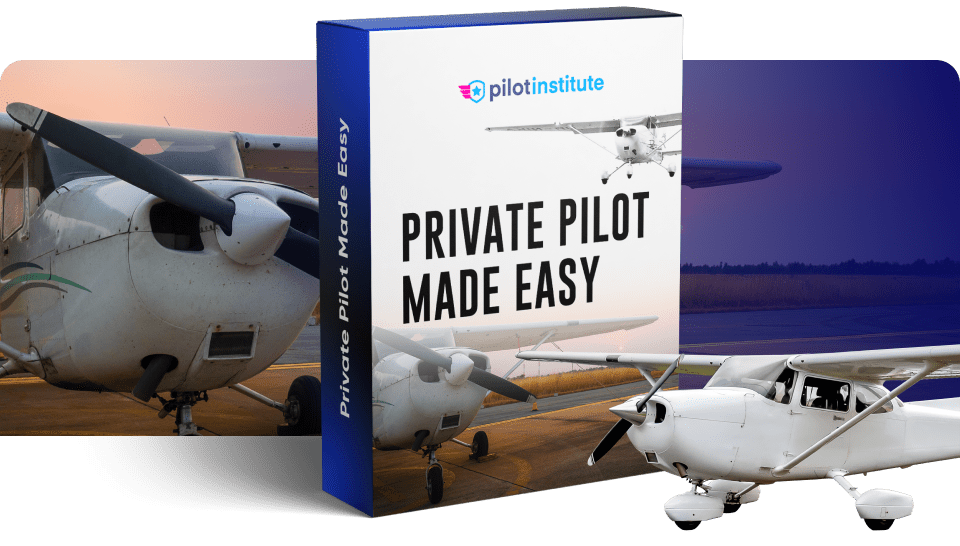-
5 Best Flight Simulator Throttle Quadrants
- 1. Honeycomb Bravo Throttle Quadrant – Best Overall
- 2. Logitech G Pro Flight Throttle Quadrant – Best Value
- 3. TWCS Throttle (Thrustmaster Weapon Control System) – Best Value HOTAS
- 4. Thrustmaster TCA Quadrant Airbus Edition – Best for Airbus Aircraft
- 5. Thrustmaster TCA Quadrant Boeing Edition – Best for Boeing Aircraft
-
The Advantages of Using a Flight Simulator Throttle Quadrant
-
What to Look for When Purchasing a Flight Simulator Throttle Quadrant
- Compatibility
- Number of Axes and Levers
- Customizability and Programmability
- Build Quality and Durability
- Additional Features
- Budget
- Brand Reputation and Customer Reviews
-
Conclusion
The right equipment can make all the difference in your virtual flying experience. One of the most essential components of any flight simulator setup is the throttle quadrant, which allows you to control your aircraft’s engines precisely and accurately.
A good throttle quadrant can provide a more immersive and realistic flight experience, giving you greater control over your aircraft (and making you a better pilot!).
But with so many throttle quadrants on the market, it can be challenging to know where to start. This article lists the top 5 throttle quadrants for the ultimate flight simulator experience, so you can spend less time researching and more time in the virtual skies.
Whether you’re a seasoned virtual pilot or just starting out, we’ve got you covered with the best options for a wide range of budgets and needs. Fasten your seatbelt and prepare to take your flight simulator experience to the next level!
Here’s a quick summary:
- Honeycomb Bravo Throttle Quadrant – Best Overall
- Logitech G Pro Flight Throttle Quadrant – Best Value
- TWCS Throttle – Best Value HOTAS
- Thrustmaster TCA Quadrant Airbus Edition – Best for Airbus Aircraft
- Thrustmaster TCA Quadrant Boeing Edition – Best for Boeing Aircraft
5 Best Flight Simulator Throttle Quadrants
1. Honeycomb Bravo Throttle Quadrant – Best Overall

PROS
- Compatible with a wide range of popular flight simulator software on both Windows and MacOS operating systems.
- Highly customizable, with numerous switches, buttons, and levers that can be assigned to a wide range of aircraft functions.
- Excellent build quality with high-quality materials and a good weight and feel.
- Responsive and solid feel to the levers and buttons.
- Several detents provide a more realistic feel to engine controls.
- Compatible with Honeycomb Alpha Flight Controls, creating a more integrated and seamless flight simulator experience.
CONS
- More expensive than some other options.
- May be overkill for casual simmers.
The Honeycomb Bravo Throttle Quadrant is a high-quality and versatile addition to any home flight simulator setup. The unit is designed to work seamlessly with various popular flight simulator software, including Microsoft Flight Simulator, X-Plane, and Prepar3D. It is compatible with both Windows and MacOS operating systems.
One of the standout features of the Honeycomb Bravo Throttle Quadrant is its impressive level of customizability and programmability. The unit has numerous switches, buttons, and levers that can be assigned to various aircraft functions, allowing you to tailor the controls to your specific needs and preferences.
The build quality of the Honeycomb Bravo Throttle Quadrant is also excellent. The unit is constructed from high-quality materials, including metal and high-grade plastic, and has a good weight and feel that inspires confidence and stability during use. The levers and buttons have a solid and responsive feel, and the unit is designed to withstand regular use without breaking down or malfunctioning.
In terms of additional features, the Honeycomb Bravo Throttle Quadrant has several detents and idle cutoffs that provide a more realistic feel to your engine controls. The unit is also compatible with the Honeycomb Alpha Flight Controls, allowing for a more integrated and seamless flight simulator experience.
Overall, the Honeycomb Bravo Throttle Quadrant is a top-of-the-line option for serious virtual pilots looking for a high-quality and customizable throttle quadrant. Its compatibility with a wide range of flight simulator software, high build quality, and customizable features make it the market leader.
While it may be more expensive than other options, the Honeycomb Bravo Throttle Quadrant provides excellent value for the price. It is a worthwhile investment for serious virtual pilots looking to take their flight simulator experience to the next level.
2. Logitech G Pro Flight Throttle Quadrant – Best Value

PROS
- More affordable than some other options on the market.
- Compatible with Windows and MacOS operating systems and integrates with popular flight simulator software, including Microsoft Flight Simulator, X-Plane, and Prepar3D.
- Lever handles can be swapped to fit your setup.
- Solid build quality, despite being mostly made of plastic.
- Can be used with Logitech G Pro Flight Yoke System for a more comprehensive simulator setup.
CONS
- The limited number of axes and levers compared to some other models makes it less suitable for simulating more complex or larger aircraft.
- May require two identical models to double the available axes and buttons for more comprehensive control.
- Plastic construction.
The Logitech G Pro Flight Throttle Quadrant is an excellent option if you’re looking for something more affordable. The quadrant is compatible with Windows and MacOS and integrates with Microsoft Flight Simulator, X-Plane, and Prepar3D.
The quadrant has three levers that can be assigned to control the throttle, propeller, and mixture, as well as several programmable buttons that can be assigned to a range of aircraft functions. The lever handles can be swapped around if your setup requires them.
The quadrant can also be used with the Logitech G Pro Flight Yoke System for a more integrated, comprehensive flight simulator setup.
The build quality of the Logitech G Pro Flight Throttle Quadrant is solid. The unit is constructed mainly from plastic, but it does not suffer from a plastic feel, and the controls and buttons feel solid.
One potential downside of the Logitech G Pro Flight Throttle Quadrant is its relatively limited number of axes and levers compared to other models on the market. This may make it less suitable for simulating more complex or larger aircraft with a broader range of systems and functions. The quadrant is designed to integrate with an identical model, doubling the number of axes and buttons available.
Overall, the Logitech G Pro Flight Throttle Quadrant is a great value option for virtual pilots looking to enhance their home flight simulator experience without breaking the bank. While it may be less suitable for simulating more complex aircraft, its price and compatibility with a range of flight simulator software make it a great starting point or upgrade.
3. TWCS Throttle (Thrustmaster Weapon Control System) – Best Value HOTAS

PROS
- Levers and buttons have a solid and responsive feel.
- Comfortable hand rest for ergonomic use during long sessions.
- A rubberized grip for the throttle prevents a plastic feel.
- Progressive throttle with a tension adjustment system for more precise control.
- A large base provides stability and prevents slipping during use.
CONS
- May not be suitable for more advanced users looking for a more comprehensive and customizable throttle quadrant.
- Some users may prefer a more traditional throttle lever design rather than a progressive throttle.
- Not compatible with macOS.
The TWCS Throttle (Thrustmaster Weapon Control System) is the best-value Hands on Throttle and Stick (HOTAS) throttle quadrant.
The TWCS throttle has several axes, buttons, and switches that can be assigned to a wide range of aircraft functions, allowing you to tailor the controls to your specific needs and preferences.
The build quality of the TWCS Throttle is also impressive for this price point, with a sturdy and durable design that can withstand regular use without malfunctioning. The levers and buttons have a solid and responsive feel, and the unit includes a comfortable handrest for ergonomic use during long gaming sessions. The throttle itself is made of a rubberized grip, improving grip and preventing the plastic feel that many throttle quadrants suffer from.
In terms of additional features, the TWCS Throttle includes a progressive throttle with a tension adjustment system and a large base that provides stability and prevents slipping during use.
The unit also consists of a unique “SMART” (Sliding Motion Advanced Rail Tracks) technology, providing a smooth sliding motion for precise and granular control over your aircraft’s systems. Some users may prefer the traditional back-and-forth movement of other throttles compared to the forward and backward motion of the TWCS.
4. Thrustmaster TCA Quadrant Airbus Edition – Best for Airbus Aircraft

PROS
- High-quality throttle quadrant designed to replicate the controls of Airbus airliners.
- Compatible with the Thrustmaster TCA Sidestick Airbus Edition, providing an authentic Airbus cockpit experience.
- Solid and responsive levers and buttons.
CONS
- Not suitable for flying smaller propeller-driven aircraft.
- Not as versatile as other throttle quadrants on the market.
- Expensive compared to some other options.
- Requires additional purchase for flaps and speed brakes.
The Thrustmaster TCA Quadrant Airbus Edition is a high-quality throttle quadrant designed to replicate the controls of Airbus airliners.
The unit is compatible with the Thrustmaster TCA Sidestick Airbus Edition, allowing you to come close to what real-life airbus controls feel like.
You may find it challenging to fly smaller propeller-driven aircraft with the TCA Quadrant Airbus addition, as the quadrant (like the real-life version) is designed specifically with Airbus commercial aircraft in mind. Flying other twin-engine commercial aircraft should be no problem, however.
The Thrustmaster TCA Quadrant Airbus Edition requires an additional purchase to control your aircraft’s flaps and speed brakes. This is an inconvenience for those who want the full functionality of the real-life Airbus throttle quadrant, and it will add to the overall price of the setup.
Overall, if you primarily fly Airbus aircraft or twin-engine jets, and are willing to shell out a little extra for the addons, the Thrustmaster TCA Quadrant Airbus Edition should be a serious consideration.
5. Thrustmaster TCA Quadrant Boeing Edition – Best for Boeing Aircraft

PROS
- Designed to replicate the controls of Boeing airliners.
CONS
- Not suitable for flying smaller propeller-driven aircraft.
- Not as versatile as other throttle quadrants on the market.
- The plastic construction can make it feel cheap.
- Only three levers, require you to choose between either speed brakes or flaps.
Similar to the Airbus edition, the Thrustmaster TCA Quadrant Boeing Edition replicates the throttle quadrant of Boeing airliners.
The TCA Quadrant Boeing Edition features many of the same pros and cons as its Airbus counterpart, with one major exception.
One of the main drawbacks of the Thrustmaster TCA Quadrant Boeing Edition is its plastic construction, making it feel less durable and sturdy than other options on the market. The levers and buttons may also feel stiff and unresponsive, making it difficult to achieve fine control over the aircraft’s systems and functions.
The Thrustmaster TCA Quadrant Boeing Edition only has three levers, so you must choose between assigning a lever to control the speed brakes or flaps.
Despite these drawbacks, the Thrustmaster TCA Quadrant Boeing Edition may still be a suitable option for virtual pilots who prioritize compatibility with Boeing aircraft. However, it may not be the best option for users who value build quality and durability.
The Advantages of Using a Flight Simulator Throttle Quadrant
Using a dedicated throttle quadrant in a home flight simulator can provide several advantages, including:
- Greater control: A dedicated throttle quadrant can provide more precise and granular control over your aircraft’s engines and systems, allowing you to make more subtle adjustments to your speed and power.
- Immersive experience: A high-quality throttle quadrant can provide a more realistic and immersive flying experience, with tactile feedback and the ability to feel the different stages of engine power.
- More efficient use of controls: With a dedicated throttle quadrant, you can free up other buttons and controls on your joystick or yoke for different functions, allowing you to use these controls more efficiently and effectively.
- Customization: Many throttle quadrants allow for customization and programmability, allowing you to tailor the controls to your specific needs and preferences and to match the controls of the aircraft you’re simulating.
- Comfort and ergonomics: A dedicated throttle quadrant can provide a more comfortable and ergonomic setup, with controls positioned for easy access and use, reducing strain on your hands and wrists during long flying sessions.
Overall, a dedicated throttle quadrant can provide a more immersive and efficient flight simulator experience, with greater control and customization options and a more comfortable and ergonomic setup. It can be a valuable investment for serious virtual pilots looking to take their home flight simulator experience to the next level.
What to Look for When Purchasing a Flight Simulator Throttle Quadrant
Compatibility

Compatibility is one of the most important factors to consider when purchasing a flight simulator throttle quadrant. Not all throttle quadrants are compatible with all flight simulator software and hardware, so it’s important to ensure that the one you choose will work with your particular setup. Compatibility can vary depending on the type of simulator software you’re using, such as X-Plane, Microsoft Flight Simulator, or Prepar3D, and the type of aircraft you’ll be simulating.
In addition, some throttle quadrants are designed to be used with specific aircraft types, such as the Airbus or Boeing models. If you plan on simulating a particular aircraft type, a throttle quadrant designed explicitly for that aircraft may be worth considering.
Number of Axes and Levers
The number of axes and levers on a flight simulator throttle quadrant is an important consideration, as it determines the level of control you’ll have over your aircraft’s engines and other functions.
Most throttle quadrants have at least three axes or levers, one for the throttle, one for the propeller, and one for the mixture. However, more advanced models can have six or more axes, allowing for even greater control over functions like speed brakes, flaps, and other aircraft systems.
When considering the number of axes and levers, it’s essential to consider the type of aircraft you’ll be simulating and the functions you’ll need to control. For example, if you plan on simulating smaller aircraft with simpler systems, a throttle quadrant with fewer axes may be sufficient. However, if you plan on simulating larger or more complex aircraft, you may consider a throttle quadrant with more axes and buttons to provide greater control over your aircraft’s engines and systems.
Also, consider whether you’ll need specific detents, such as those used for reverse thrust or autothrottle settings.
It’s also important to consider the physical layout of the axes and levers on the throttle quadrant. Some models feature a more compact design, while others have a more spread-out layout that can be more ergonomic and easier to use. It’s important to consider what layout will be most comfortable and intuitive for you when making your selection.
Customizability and Programmability
Customizability and programmability are important features to consider when purchasing a flight simulator throttle quadrant. Customizability refers to the ability to configure the axes, levers, buttons, and switches on the throttle quadrant to suit your preferences and needs. Programmability refers to the ability to assign specific functions or macros to buttons and switches on the throttle quadrant, allowing you to control a wide range of aircraft functions with the touch of a button.
It’s also important to consider the physical design of the throttle quadrant. Some models may have swappable or modular components that allow for greater customizability, while others may have a fixed design with less flexibility. It’s important to consider which design will best suit your needs.
Build Quality and Durability
Build quality and durability are important considerations when purchasing a flight simulator throttle quadrant. A high-quality throttle quadrant should be built to last and be able to withstand regular use without breaking down or malfunctioning.

When evaluating build quality and durability, there are several factors to consider. First and foremost, the materials used to construct the throttle quadrant should be sturdy, durable, and able to withstand the rigors of regular use. The levers and buttons should be made from high-quality materials, such as metal or high-grade plastic, and should feel solid and well-built. Additionally, the throttle quadrant should have a good weight and feel stable when in use without wobbling or moving around excessively.
It’s also important to consider the manufacturer’s warranty and customer support. A good manufacturer should stand behind their product and offer a warranty that covers any defects or malfunctions that may arise. Additionally, good customer support can be necessary if you have any questions or issues with your throttle quadrant.
When evaluating build quality and durability, it can be helpful to read reviews, check customer feedback, and look for certifications or quality standards that the manufacturer may have achieved.
Additional Features
Additional features are an important consideration when purchasing a flight simulator throttle quadrant. These features can provide a more realistic and immersive flying experience and can make it easier to control your aircraft and its various systems.
One of the most important additional features is detents or idle cutoffs. These features provide a more realistic feel to your throttle quadrant, allowing you to feel the different stages of engine power and providing tactile feedback to your inputs. Some throttle quadrants may also include a dedicated afterburner or reverse thrust function, which can add to the realism of your flight simulator experience.
Other additional features to consider may include backlighting or illumination, making it easier to see and use the throttle quadrant in low-light conditions. Some models may also include additional switches or buttons for controlling specific aircraft systems or functions, such as flaps, landing gear, or navigation systems.
When evaluating additional features, it’s important to consider which features will be most useful and relevant to your specific needs and preferences. For example, if you plan on simulating a specific type of aircraft, you may want to consider a throttle quadrant with detents that match the engine controls of that aircraft.
Additional features can provide a more realistic and immersive flight simulator experience and can make it easier to control your aircraft and its various systems, making them an important consideration when choosing a throttle quadrant.
Budget
Throttle quadrants can range in price from less than $100 to several hundred dollars or more, depending on their features and quality.
When evaluating a budget, it’s important to consider which features are most important to you and to balance your budget against those features. If you’re just starting out with flight simulators, you may be able to get by with a more basic and affordable throttle quadrant. However, if you’re a more serious or experienced virtual pilot, you may want to invest in a higher-end model with more features and better build quality.
It’s also important to consider the brand and reputation of the throttle quadrant manufacturer. Some well-known and reputable brands may be more expensive but can provide greater reliability and customer support. However, it’s also important to do your research and read reviews to ensure that you’re getting good value for your money.
In addition, it can be helpful to look for sales or discounts on throttle quadrants or to consider buying used or refurbished models. However, it’s important to ensure that you’re buying from a reputable seller and that the product is still in good working condition.
Overall, when evaluating a budget, it’s important to consider your specific needs and preferences, as well as the quality and reputation of the manufacturer. By balancing these factors against your budget, you can find a throttle quadrant that provides good value and suits your needs as a virtual pilot.
Brand Reputation and Customer Reviews
Brand reputation and customer reviews are important considerations when purchasing a flight simulator throttle quadrant. Brand reputation can give you an idea of the quality of the product and the level of customer support you can expect. Customer reviews can give you an idea of how well the product performs in real-world scenarios.
When evaluating brand reputation, it’s important to consider the history and track record of the manufacturer. A well-established brand with a good reputation in the flight simulation community is more likely to provide high-quality products and good customer support.
When evaluating customer reviews, it’s important to look for patterns or trends in the feedback. A large number of positive reviews can indicate that the product is well-regarded and performs well in real-world scenarios. On the other hand, a large number of negative reviews can indicate that the product may have issues or shortcomings.
It’s also important to consider the specific use cases and needs of the reviewers. For example, a review from a professional pilot may have different requirements and expectations than a review from a hobbyist virtual pilot. By considering the context of the reviews, you can get a better idea of how well the product will suit your specific needs.
Overall, when evaluating brand reputation and customer reviews, it’s important to consider both the manufacturer’s history and track record, as well as the feedback from real-world users. By doing your research and considering these factors, you can make an informed decision and find a flight simulator throttle quadrant that meets your needs and expectations.
Conclusion
For more info on setting up your flight simulator, check out our Ultimate Guide to Setting Up Your Home Flight Simulator. [insert link when the guide is published]