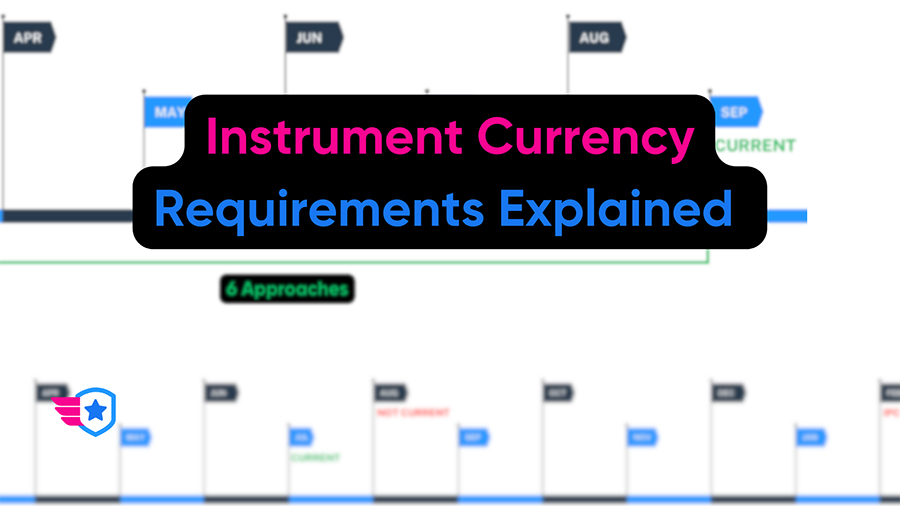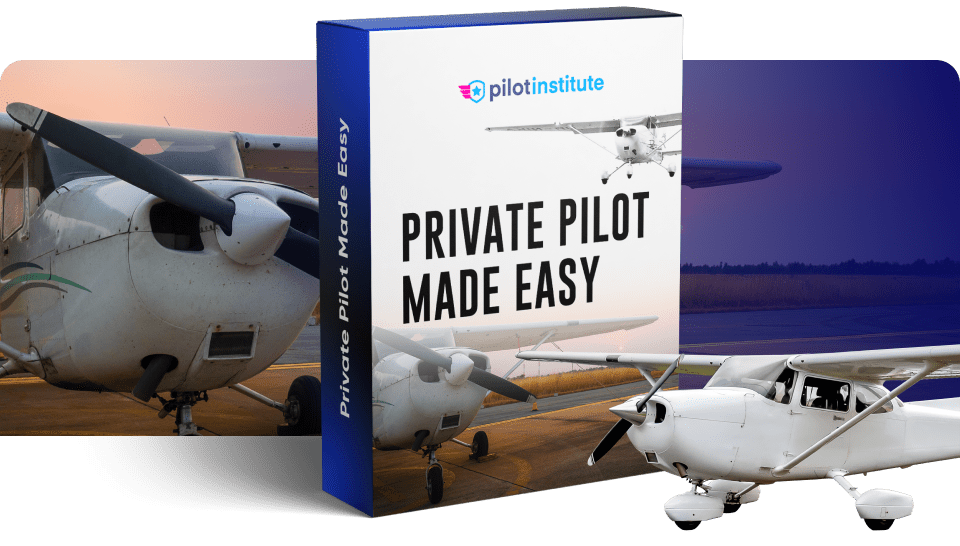-
METAR vs TAF: What’s the difference?
-
How to read a METAR weather report
- 1. Type of report (METAR)
- 2. Station identifier (KLAX)
- 3. Date and time of report (180845Z)
- 4. Wind speed and direction (19004G10KT)
- 5. Visibility (10SM)
- 6. Present weather (SHRA)
- 7. Clouds (FEW018 SCT028 OVC040)
- 8. Temperature and dew point (18/02)
- 9. Altimeter pressure (A2990)
- 10. Remarks (RMK RAE10 P0000 T01920101)
-
How to read a TAF weather forecast
- 1. Station identifier (KLAX)
- 2. Date and time of forecast (220520Z)
- 3. Valid time period (2206/2312)
- 4. Forecasted wind speed and direction (VRB08KT)
- 5. Forecasted visibility (06SM)
- 6. Forecasted weather conditions (PRSN)
- 7. Forecasted sky conditions (SCT024 BKN030 OVC048)
- 8. Other data
- 9. Forecast change indicators
-
Final thoughts
With the rise in the prevalence of drone flight, drone pilots are now at a stage where they are expected to operate within long-established aviation standards. Part of these standards is understanding how weather conditions can affect the flight performance of their drones. To this end, drone pilots are expected to understand weather forecasts in the form of METAR and TAF reports.
Just those two terms may have already befuddled some people because METAR and TAF codes are far from how we are normally accustomed to hearing weather reports. To help out beginner drone pilots, here is our easy-to-under guide to reading METAR and TAF.
METAR vs TAF: What’s the difference?
Both METAR and TAF pertain to the weather, specifically as they pertain to the flight of aircraft. Another thing that is common to them is the fact that they are highly abbreviated, making them quick to transmit but difficult to interpret for a layperson without using an interpretation tool. They also use very similar abbreviations and definitions.
However, why is there a need for distinction, and how are the two different?
METAR stands for Meteorological Aerodrome Report. The format of METAR reports is standardized by the International Civil Aviation Organization (ICAO) throughout the whole world. A METAR report contains information on the current weather conditions of the facility releasing the report. It is released according to a regular schedule unless sudden or exceptional weather changes occur.
TAF stands for Terminal Aerodrome Forecast. It is a report released by large airports that summarizes the weather forecast for the area covered by five statute miles from the location of the airport. A TAF report is valid for 24 to 30-hour time periods and is typically updated four times a day.
Thus, the distinction is quite clear – a METAR pertains to current weather conditions, while a TAF pertains forecasted weather for the next 24 to 30 hours.
How to read a METAR weather report
As we’ve mentioned, both METAR and TAF are comprised of highly abbreviated codes for which you’ll likely need a decoding tool if you’re not used to them. To make the learning process easier, let’s start with a standard METAR transmission and break it down by parts:
METAR KLAX 180845Z COR 19004G10KT 10SM SHRA FEW018 SCT028 OVC040 18/02 A2990 RMK RAE10 P0000 T01920101
1. Type of report (METAR)
The first code to look for should be the identifier for the report. In our example, the report is clearly identified by the METAR term. In the absence of any identified, you can also assume that a weather report is transmitted in the METAR format.
While METAR reports are released regularly (usually hourly), unusual weather conditions can warrant the transmittal of unscheduled reports. These can be identified by the SPECI tag at the start of the report.
2. Station identifier (KLAX)
The next part of a METAR report identified the station from which the report has been issued. In our example, the report has been transmitted by the Los Angeles International Airport as indicated by the KLAX code. Each airport has a unique identified code and the list of standard identifiers is maintained by the World Meteorological Organization (WMO).
While memorizing all the codes for all the airports in the US is next to impossible, it should be enough to know the codes for all the airports near where you usually fly your drone so that you’ll know which METARs to pay attention to.
3. Date and time of report (180845Z)
The third part of a METAR report indicates the date and time when it was issued. For our example, the first two numbers say that the report was released on the 18th of the month (18). The next four numbers pertain to the time – 08:45 in the morning (0845). The Z suffix means that the time is indicated in Zulu, or Greenwich Mean Time. Converting it to the relevant time zone is up to you.
4. Wind speed and direction (19004G10KT)
The next term describes the current and the direction from which it is blowing. The direction is indicated by the first three numbers. In our case, ‘190’ means that the wind is blowing 190° from the north, or from the south-southwest.
All the numbers after the wind direction tell us about the wind speed. In our case, the first two numbers are saying that the wind is blowing at a speed of 4 knots. However, the inclusion of ‘G10’ means that are gusts blowing at the highest speed of 10 knots. The gust factor may not always be present in a METAR report.
5. Visibility (10SM)
In the field of meteorology, visibility is measured and reported in the units of statute miles (SM) or miles as measured from the ground. In our case, the current visibility is 10 statute miles. It’s also possible to report this information up to a fraction of a mile. For instance, visibility of 9.5 statute miles will be reported as 9 1/2SM.
6. Present weather (SHRA)
Understanding the present weather conditions from a METAR will require knowledge of a lot of codes for descriptors and intensity indicators. These are described below:
| Intensity | Descriptor | Precipitation | Obscuration |
| (-) Light
(No prefix) Moderate (+) Heavy | MI: Shallow
BC: Patches DR: Low drifting BL: Blowing SH: Showers TS: Thunderstorm FZ: Freezing PR: Partial
| DZ: Drizzle
RA: Rain SN: Snow SG: Snow Grains IC: Ice crystals PL: Ice pellets GR: Hail GS: Small hail or Snow pellets UP: Unknown precipitation | BR: Mist
FG: Fog FU: Smoke VA: Volcanic ash DU: Widespread dust SA: Sand HZ: Haze PY: Spray |
For our example, the SHRA term refers to moderate rain showers. As you can see from the table, some of the codes aren’t exactly intuitively related to their definitions.
7. Clouds (FEW018 SCT028 OVC040)
The next part of the METAR report can consist of several terms that will have to be interpreted together. These describe the condition of clouds, as well as the altitudes in which they occur. Different cloud types can be found at different altitudes, thus the need for multiple descriptors.
The codes for cloud conditions are as follows:
| Code | Meaning |
| SKC (Manual report) or CLR (Automated report) | Clear |
| FEW | Few (1/8 to 1/4 of the sky covered) |
| SCT | Scattered (3/8 to 1/2 of the sky covered) |
| BKN | Broken (5/8 to 7/8 of the sky covered) |
| OVC | Overcast (Total sky coverage) |
Each of the codes is followed by a number that describes the altitude at which the clouds occur in terms of hundreds of feet. Describing this in detail, our example says that there are few clouds at 1800 feet (FEW018), scattered clouts at 2800 feet (SCT028), and overcast clouds at 4000 feet and above (OVC040).
8. Temperature and dew point (18/02)
The next part of the METAR indicates the actual measured temperature and the dew point temperature. While the actual temperature needs no explanation, the dew point temperature can be described simply as the temperature at which moisture starts to condense based on current humidity.
In our example, the measured temperature is 18 °C and the dew point temperature is 2 °C. It’s also possible to report negative temperatures with an ‘M’ prefix. For example, a dew point temperature of -1 °C will be reported as (18/M01)
9. Altimeter pressure (A2990)
The next part of the report indicates the current pressure at sea level expressed in the units inHg (inches of mercury). In our example, the current sea level pressure is 29.90 inHg – slightly lower than the standard 29.92 inHg.
This information is important for pilots to assess if their altimeters are properly calibrated. Flight altimeters are calibrated at sea level allowing them to infer altitude as a function of air pressure.
10. Remarks (RMK RAE10 P0000 T01920101)
This part of the report contains information that the reporting station may seem relevant but does not fit into the standard parts of a METAR report. It can be very long or may not exist at all. Examples of information included in remarks include the presence of localized precipitation, hourly temperature and dew point measurements, the onset of a thunderstorm, or any corrections made to previous reports. Interpreting the remarks section can be tough, but it’s not as important as the rest of the information in the METAR.
The remarks section in our example contains a good deal of information. It says that the rain has ended 10 minutes past the hour (RAE10), there has been no precipitation within the hour (P0000) and that the hourly temperature and dew point has been measured to be 19.2 °C and 10.1 °C.
How to read a TAF weather forecast
If you already understand how to read a METAR weather report, then reading a TAF forecast should be much easier. After all, they share a common language. The only adjustment you’ll need to make with a TAF report is recognizing that it can have different parts pertaining to different times of the day.
KLAX 220520Z 2206/2312 VRB08KT 06SM PRSN SCT024 BKN030 OVC048
TEMPO 2209/2211 04SM SCT016 BKN024 OVC032
FM 221800 16010KT 06SM PRSN SCT030 BKN036 OVC054
1. Station identifier (KLAX)
Like a METAR, a TAF starts by identifying the station from which the report was transmitted. To keep our examples consistent, let’s use the same airport from the METAR section – the Los Angeles International Airport (KLAX)
2. Date and time of forecast (220520Z)
Again, this part of the TAF is virtually identical to its counterpart in the METAR. Our sample TAF was transmitted on the 22nd day of the month at exactly 05:20 Zulu time. Aviation weather reports and forecasts will always be in Zulu time and never in local time in the interest of standardization.
3. Valid time period (2206/2312)
A TAF forecast is valid for the next 24 or 30 hours. This makes sense for a forecast – after all, pilots and flight passengers typically to these forecasts to make or change their plans. TAFs are issued at 6-hour intervals and the standard issue times are 00Z, 06Z, 12Z, and 18Z. Issuance of TAFs outside these standard times is rare and is usually done to amend or correct previously released TAFs.
30-hour reports are only generated for a selected number of international airports to assist pilots and air traffic personal in planning for long haul flights.
In our example, the forecast is valid for the 0600H of the 22nd day of the month up to 1200H of the 23rd day of the month. Notice that the TAF covers 30 hours, as expected from a large international airport like LAX.
Another thing to notice is that the TAF is published shortly before the start of its valid time. This ensures that the information is as recent as possible. In our example, the TAF was published at 0520H and is initially valid at 0600H of the same day.
4. Forecasted wind speed and direction (VRB08KT)
The next parts of the TAF constitute the ‘meat’ of the report and use the same language as the METAR. Again, we start with wind speed and direction. Our example is an unusual one – instead of an identified wind source, the report indicates that the wind source will be variable (VRB). The wind speed is also forecasted to be 8 knots (08KT).
5. Forecasted visibility (06SM)
Just like in the METAR, the forecasted visibility is measured in statute miles. For our example, the forecasted visibility will be 6 statute miles (06SM)
6. Forecasted weather conditions (PRSN)
Again, the forecasted weather conditions can be interpreted using the handy definition table we referred to in the METAR example. In our case, the airport is predicting partial snow (PRSN). This could be problematic for manned aircraft, and more so for drones.
7. Forecasted sky conditions (SCT024 BKN030 OVC048)
Like in METAR, this section describes the conditions of clouds and the altitudes in which they occur. For our example, there are scattered clouds at 2400 feet (SCT024), broken clouds at 3000 feet (BKN030), and overcast conditions at 4800 feet and above (OVC048).
8. Other data
This is similar to the ‘Remarks’ section of the METAR and can include information that the issuing station deems to be relevant. There are no standards on what information should be included here.
9. Forecast change indicators
In our example, the TAF is reported using several lines. This may not always be the case. On a beautiful day with no unusual weather patterns, a single-line TAF would be enough to provide weather forecast information for the next 24 or 30 hours. However, days when weather is expected to change quickly will demand multi-line TAF forecasts. Change indicators can start with either the ‘TEMPO’ or ‘FM’ terms, which we shall discuss separately.
TEMPO 2209/2211 04SM SCT016 BKN024 OVC032
TEMPO refers to temporary changes that typically last less than an hour. Meteorologists typically make these kinds of forecasts if the probability of them happening is more than 50%. The validity of a TEMPO forecast is given in a range, meaning that the temporary weather change may happen within this time period. In our case, the temporary change is expected to happen between 0900H and 1100H on the 22nd day (2209/2211).
A TEMPO forecast will only indicate weather indicators that are a departure from those indicated in the main TAF. Based on our example, a decrease in visibility is expected (04SM) as well as a lowering of the cloud ceiling. Beyond the time range given by the TEMPO, weather conditions expected to revert back to those indicated in the main TAF.
FM 221800 16010KT 06SM PRSN SCT030 BKN036 OVC054
FM means “FROM” and indicates a permanent change to the weather forecast. This means that the FM forecast supersedes the TAF from the indicated time and date. In our case, the FM will be considered as the new main forecast from 1800H of the 22nd day (221800).
Since the FM forecast will become the main forecast, it should include all weather indicators that were included in the main line of the TAF regardless of any changes. For our example, only the wind direction and speed changed but other indicators (visibility, weather conditions, sky conditions) also had to be included.
Final thoughts
Understanding standard weather reports and forecasts is such an essential part of being a drone pilot that the FAA has included it in the topics to earn a professional drone pilot certification. As legitimate participants in national airspace, this seems like a reasonable expectation that puts into consideration both your safety as a drone pilot and the people, property, and other aircraft in your surroundings.